
2024 Cookie
Guide

2
Date Activity
December 11
Begin to use Digital Cookie & social media
January 1 Initial order opens for troop entry
January 2 Booth Scheduler opens at 9am
January 8 Initial order due by 11pm
January 13 Cookie Rally (Check Adventure Guide for registration and details)
Jan. 26 - Feb. 1 Delivery of product to delivery sites
January 31 Last day to be ACH ready
February 2 Direct Sale begins for in person sales
February 4 First planned order due in Smart Cookies by 8pm
February 11 Second planned order due in Smart Cookies by 8pm
February 16 - 18 National Girl Scout Cookie Weekend
February 18 Third planned order due in Smart Cookies by 8pm
February 23 Troop funds must be in troop bank account for rst ACH (1/3 of initial order)
February 25 Fourth planned order due in Smart Cookies by 8pm
February 27 First ACH (1/3 of initial order less troop prot)
March 3 Fifth planned order due in Smart Cookies by 8pm
March 7 Troop funds must be in troop bank account for second ACH (1/3 of end of Feb. balance)
March 10 Sixth planned order due in Smart Cookies by 8pm
March 11 Troops begin to enter reward orders
March 12 Second ACH (1/3 of end of February balance)
March 17 Smart Cookies online marketing & Direct Sale ends
March 18 Reward orders due
March 26 All money turned into troop leader
March 27 Outstanding Balance forms due to service centers
March 29 Troop money deposited in troop account for nal ACH
April 2 Final ACH sweep (Remainder of balance owed to council)
April 24 Rewards will be available for pickup
May 15 Reward pickup due date
May 22 Last day to submit NSF checks
September 7 Due date to redeem Cookie Dough code for GSUSA online shopping code
September 21 2023 Nutty Bucks and 2024 Cookie Dough expires
Cookie Calendar

Cookie Guide
Girl Scouts may begin selling Girl Scout cookies
in person on February 2, 2024.
This guide belongs to:
Name _________________________ Troop _________
My Service Unit Coordinator is:
Name ______________________ Service Unit _______
Address _______________________________________
City/State/Zip __________________________________
Email __________________________________________
Phone (_____) ___________ Best Time to Call _______
Service Unit Delivery Information:
Location: ______________________________________
Date ________________ Time _______________
Customer Care
888-623-1237
customercare@girlscouts-gsci.org
Bloomington Service Center
3 Westport Court
Bloomington, IL 61704
Champaign Service Center
2001 Round Barn Road, Suite C
Champaign, IL 61820
Decatur Urban Program Center
1170 E. Pershing Road
Decatur, IL 62526
Peoria Service Center
1103 W. Lake Ave.
Peoria IL, 61614
Springeld Service Center
3020 Baker Drive
Springeld, IL 62703
Girl Scouts of Central Illinois Website
GetYourGirlPower.org
Cookie Order Management Site
ABCSmartCookies.com
DigitalCookie.GirlScouts.org
Help – ABC Bakers technical
support team is available 24/7 to answer
any Smart Cookies related questions.
Contact 800-853-3730 or
abcsmartcookietech@hearthsidefoods.com
Help with cookie orders (status, etc.)
abcsmartcookiedirect@hearthsidefoods.com
GSUSA Website
GirlScouts.org
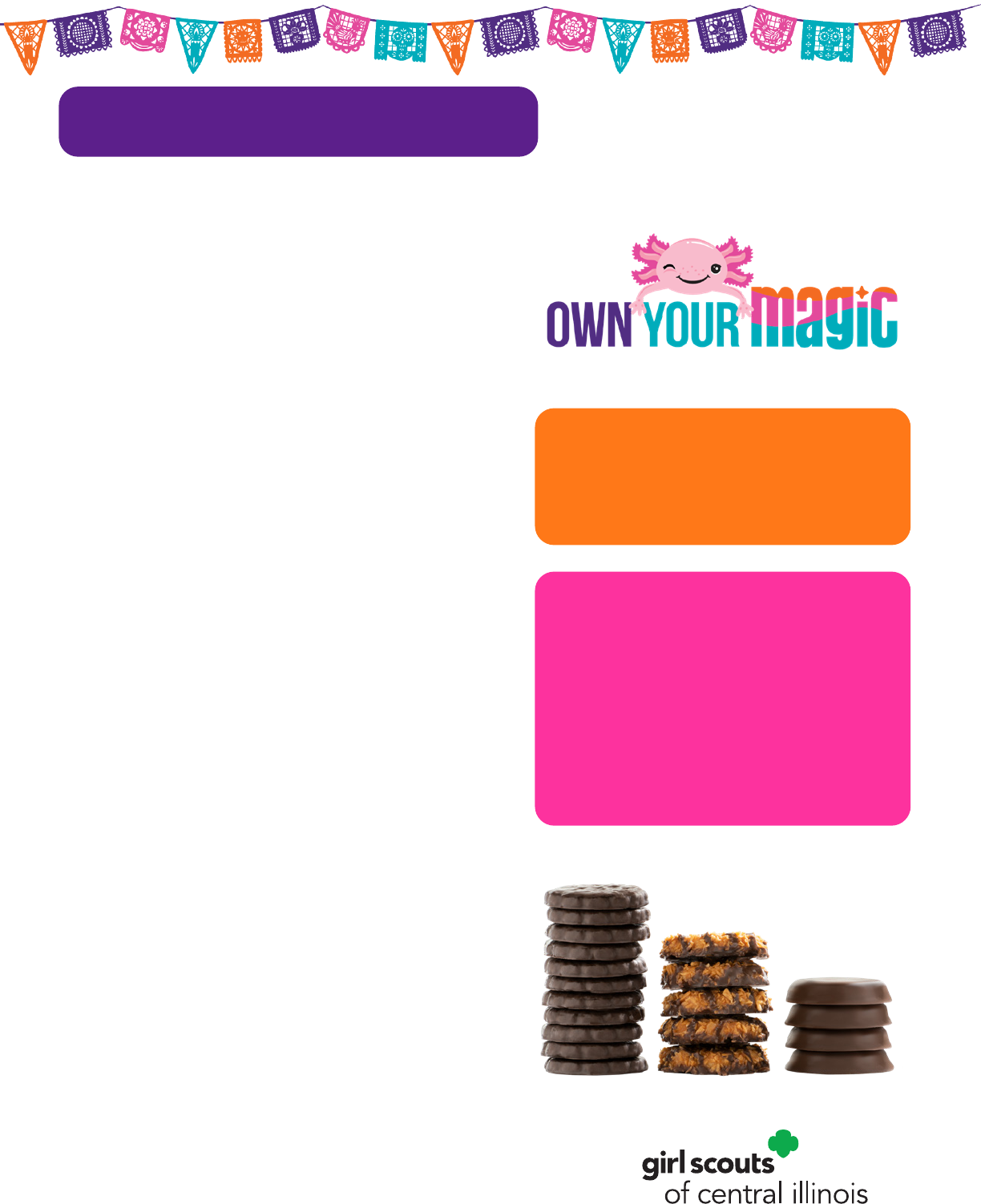
4
Topic Page
Cookie Calender IFC
Benets of the Cookie Program 6
Familiar Terms 7
Quick Tips 8
What is a Direct Sale? 8
Smart Cookies or Digital Cookie? 9
Digital Cookie Volunteer Login 10
Smart Cookies Volunteer Login 11
Digital Cookie Girl Scout Setup 12
Shipped Cookie Orders 13
National Cookie Locator Link 14
Troop Virtual Booth Links 14
Troop Booth Pickup Orders 16
Troop Ship Only Link 17
Social Media 17
Online Cookie Sales Guidance 18
Cookie Success 19
Digital Marketing Tips 20
Estimating Initial Order 22
Delivery 24
Cookie Inventory Control 25
Operation Cookie Share 26
Troop Proceeds & Troop Bonus 26
Rewards 27
Cookie Reward Levels 28
Direct Ship Rewards 29
Operation Cookie Share Rewards 29
Cookie Dough Only Items 29
How the Cookie Crumbles 30
Booth Sales 31
Cookie Cupboards 33
Money, Deposits, and Collections 34
Smart Cookies Instructions 36
ABC Resources 41
Allergen Guide 42
Meet the Cookies 43
Table of Contents
This Girl Scout Cookie season, we
are inspiring Girl Scouts to own the
magic that makes them unique and
unstoppable!
The Girl Scout Cookie Program is
the largest entrepreneurial program
for girls in the world. From learning
how to interact with customers to
creating budgets and taking orders,
the Girl Scout Cookie Program
teaches Girl Scouts invaluable
skills that they’ll need to succeed
throughout their lives.
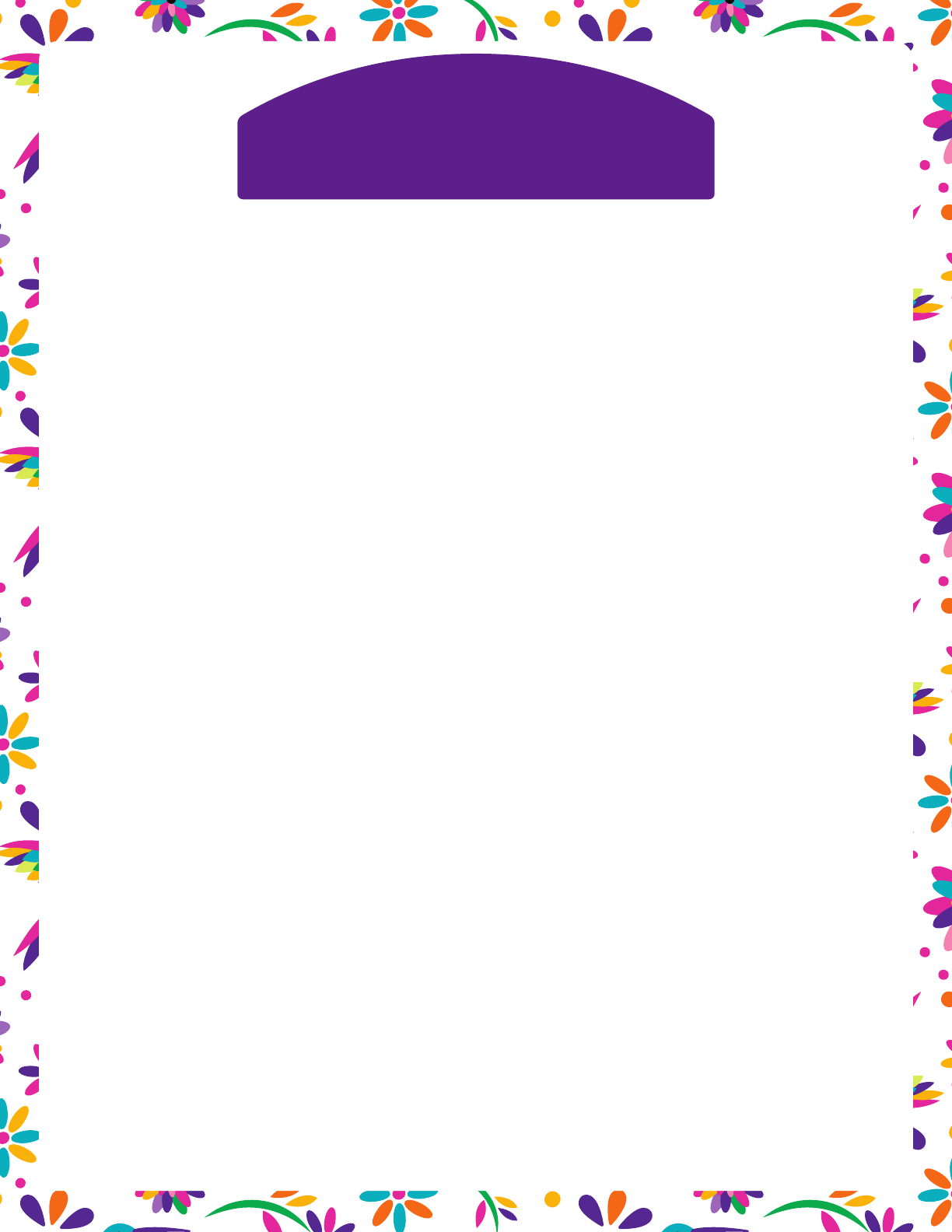
5
There is a reason the Girl Scout Cookie Program is a celebrated tradition. It's an incredible opportunity
for girls to OWN THEIR MAGIC and build lifelong skills!
The largest girl-led entrepreneurial program in the world also offers an amazing opportunity for you as a
volunteer. You get to see rsthand how Girl Scouts grow, learn and come into their own.
Your most important function in preparing for the Girl Scout Cookie Program will be the time you spend
with the Girl Scouts in your troop. Through the cookie program, even the youngest Girl Scouts gain self-
condence and poise by learning how to greet customers and offer cookies for purchase.
The Troop Leader and Troop Cookie Coordinator should work closely throughout the sale and
communicate the progress of the sale on a continuing basis. This resource is written to help you
organize and conduct the most successful cookie campaign possible and has been designed to help you
make the most of your time and energy. Please take the time to thoroughly review the new updates to
the program, general facts, important dates, guidelines, procedures, and forms provided. This guide
should answer most of your questions.
A Direct Sale format will provide your troop more opportunity in sales and troop prot. Girl Scouts will
earn Cookie Dough and rewards throughout the entire program, including during Cookie Booths. This
means that Girl Scouts will earn more Cookie Dough and rewards and parents/guardians will save time
because cookies in hand means just one transaction. Returning to customers’ homes after an order has
been placed is now a thing of the past!
To help your troop manage your cookie inventory, and also to provide cookies for additional sales, your
troop will be provided seven opportunities to place a troop order - one initial order and six planned
orders. As in previous years, your initial order will arrive at your local delivery site. The planned orders
will arrive at strategic locations and you will have an opportunity to choose your cupboard delivery
location. Cookie inventory management will be very important. Inventory management requires
communicating with Girl Scouts and parents. With good communication between the troop cookie
coordinator and parents, your troop will be able to have cookies when and where you need them and
your troop will not end up with more than you need. The resources on GetYourGirlPower.org contain
tools that will help you determine troop orders as well as tools that will help you keep track and manage
your troop inventory.
The Girl Scout Cookie Program is a great responsibility - it could not happen without you. We are
condent you will nd the experience to be both enjoyable and rewarding. Thank you for your support
and dedication to the success of the program.
If you have questions, we are here to help! Have a safe and fun cookie season!
Emma Miller
Director of Product Sales
emiller@girlscouts-gsci.org
309-846-5923 (cell)
Kelly Day
Interim CEO
kday@girlscouts-gsci.org
217-620-7791 (cell)
Customer Care Team
customercare@girlscouts-gsci.org
888-623-1237
Own your magic
this cookie season!
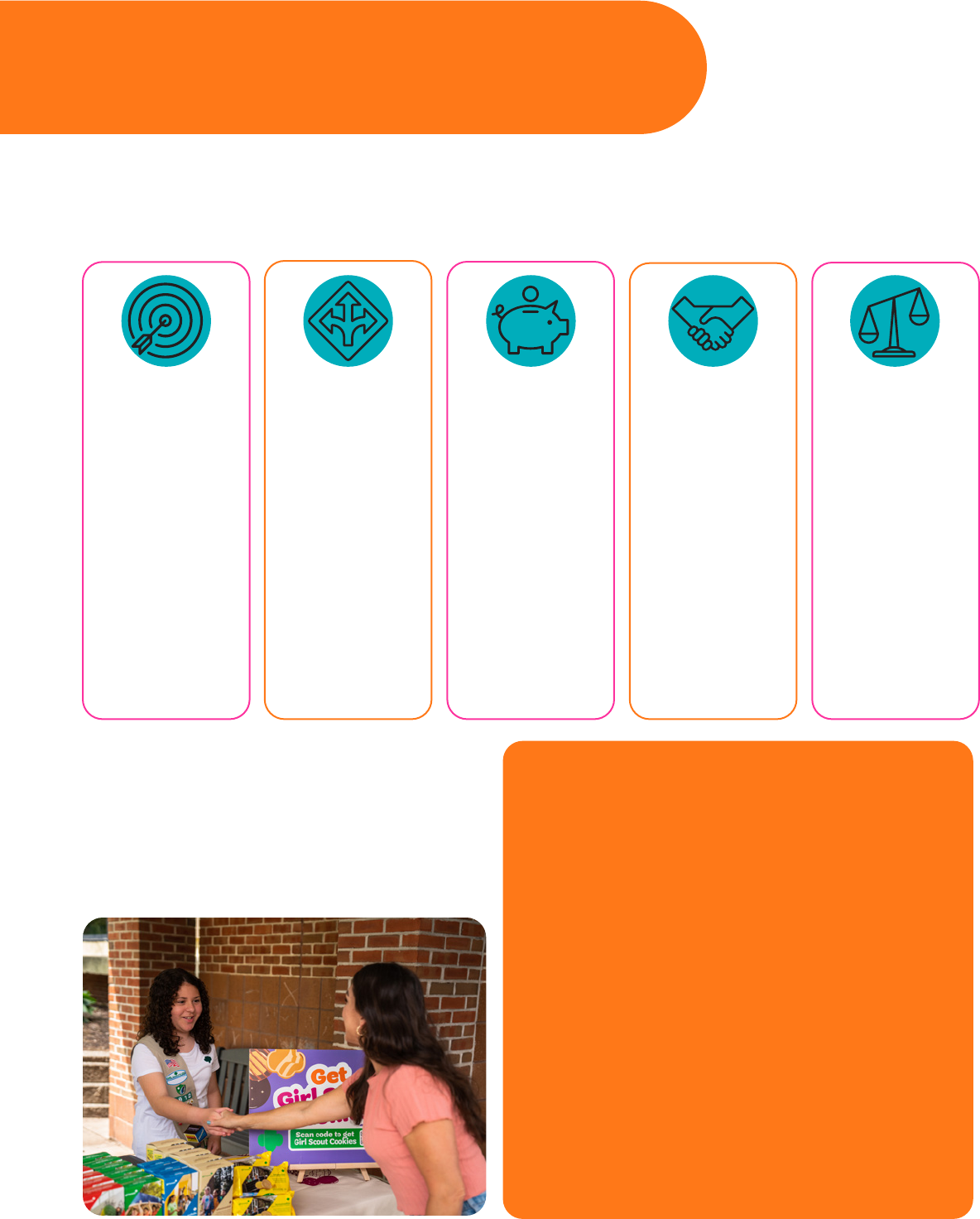
6
Goal Setting
Girl Scouts set cookie
goals individually and,
with a team, create a
plan to reach them.
They develop
cooperation and team
building skills along
the way.
Decision
Making
Girl Scouts help decide
how the team will
spend their cookie
money, furthering
critical thinking and
problem solving skills
that will help in many
aspects of life.
People Skills
Girl Scouts learn
how to talk to, listen
to, and work with
all kinds of people
while selling cookies.
These experiences
help them to develop
healthy relationships
and conict resolution
skills they can use
throughout their lives.
Money
Management
Girls Scouts take
cookie orders, handle
money, and gain
valuable and practical
life skills around
nancial literacy.
Business
Ethics
Girl Scouts are honest
and responsible at
every step of the
cookie sale. Their
business ethics
reinforce the positive
values they are
developing within Girl
Scouts.
I know I can
do it!
I make smarter
decisions.
I make
change happen!
I get a lifetime
supply of
condence
in every box.
Selling cookies
is more than just
business.
Everything Girl Scouts do is designed to help them grow into leaders of courage, condence, and
character. The ve skills learned through the Girl Scout Cookie Program are an important ingredient in
the Girl Scout Leadership Experience and teaches Girl Scouts skills that will help them grow into leaders
in their own lives, leaders in business, and leaders in the world.
For more than 100 years, the Girl Scout Cookie
Program has allowed Girl Scouts to fund their own
activities. That purpose is no different today. As the
largest girl–led business in the world, the Girl Scout
Cookie Program is a unique opportunity for girls
to lead the change in their own lives and the wider
world.
Girls set their cookie program goals and work as a
team to decide how troop proceeds will be used.
What will your troop decide to do?
• Fund a Take Action project
• Travel to destinations near and far
• Assist others in the community
• Explore the great outdoors through a camp
experience
• Attend awesome Girl Scout programs
Serious Fun = Serious Skills
It’s not just selling Girl Scout
Cookies. It’s a nancial literacy
and lifelong skill-building
program!
Benets of the
Girl Scout Cookie Program

7
ACH DEBIT - When troop funds are electronically taken from a troop account to cover payments for
cookies the troop has ordered or transferred in from another troop. To be ACH ready means that the
troop has set up a troop bank account and completed and turned in the ACH paperwork. ACH paperwork
is available on the cookie portion of the council website (GetYourGirlPower.org) in the forms section.
COOKIE BOOTHS - Locations, usually stores, where girls sell cookies to customers. Troops should
bring tables, chairs, cookies and change. GSCI works with some of the local retailers to secure locations
for troop leaders and these locations may be reserved through the Cookie Booth Scheduler. Troops are
encouraged to set up their own cookie booth locations since most cookie reservations set up by the
council go fast. Successful cookie booths are in high trafc areas, display troop goals and incorporate
eye-catching marketing.
COOKIE BOOTH SCHEDULER - Located in Smart Cookies and is used by troops to schedule booth
sales in their area. Troops may begin to schedule booth sales at 9:00 a.m. on January 2, 2024.
COOKIE CUPBOARDS - Locations where cupboard orders arrive and are picked up by the troop. Some
regions will have multiple location choices for cupboard order pickups.
COOKIE DOUGH - Credit earned by selling cookies. Cookie Dough may be used toward day and resident
camp, council-sponsored programs and items in the Trefoil Boutique (except gift cards). Cookie Dough
expires on September 21, 2024, and will not be accepted as payment after this date. The due date to
redeem your Cookie Dough code for a GSUSA online shopping code is September 7, 2024.
DIGITAL COOKIE - Website where girls manage their online cookie sales program. Troops use Digital
Cookie for Troop Virtual Booths and Shipped Orders. The website is DigitalCookie.GirlScouts.org.
DIRECT SALE FORMAT - Allows girls to have cookies in-hand to sell door-to-door to family, friends,
and neighbors. With the direct sale format there is only one transaction, and selling is condensed into one
simple step.
SMART COOKIES - Website where troops place cookie orders and document sales made by Girl Scouts.
Troops also use Smart Cookies to place Girl Scout reward orders, reserve council-secured cookie booth
locations, run reports, and much more. The website is ABCSmartCookies.com.
INITIAL ORDER - The rst order a troop places. The initial order must be placed in Smart Cookies by
January 8, 2024.
PLANNED ORDERS - Used to supply troops with additional cookies they need after the initial order.
There will be 6 planned orders after the initial order. Planned orders are due by 8 p.m. on Sunday nights.
SERVICE UNIT COORDINATOR - The Service Unit Coordinator (SUC) is a volunteer who oversees a
particular geographic area within the council. The Service Unit Coordinator serves the troop leaders
in her/his area. The SUC has good knowledge of the cookie program and is a great resource for troop
leaders. They help train troop leaders and cookie coordinators, secure cookie delivery sites, and
determine troop cookie pickup dates and times. It is important that you know who your Service Unit
Coordinator is and that you communicate with her/him so you know where and when to pick up your
cookies. If you do not know who your SUC is, please contact your membership recruiter or support
specialist.
Familiar Terms
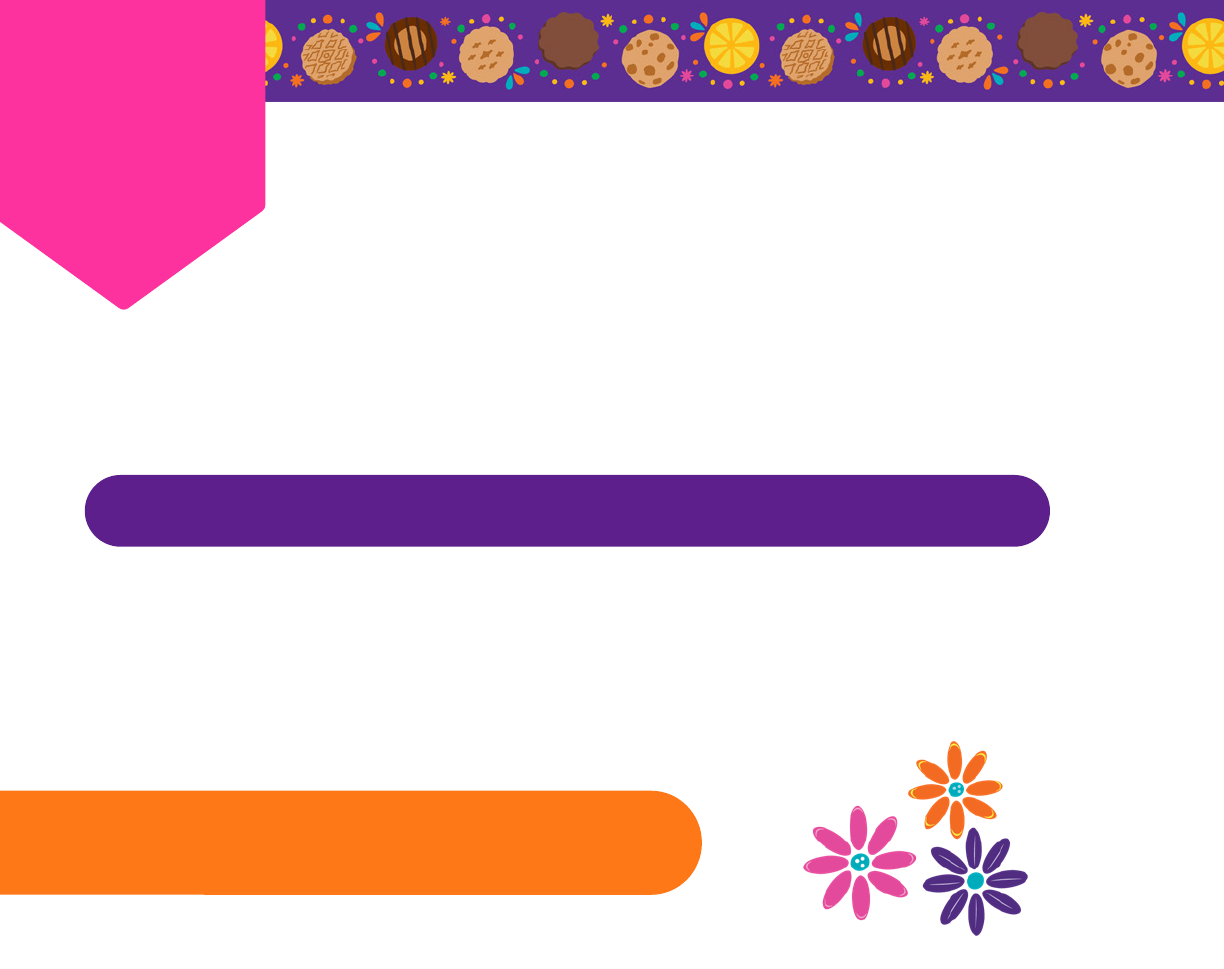
8
To better serve the nancial needs of troops and our council, we will have THREE ACH PAYMENTS.
The rst ACH payment is for one third of the initial order (minus troop prot), the second ACH payment
is for one third of the total amount owed to council and the last ACH payment will cover all remaining
balance owed to council. Please review the Cookie Calendar for ACH dates.
Girl Scouts/Troops should not make any deliveries until February 2.
What is a Direct Sale?
Girl Scouts of Central Illinois will be using a direct-sale format to sell cookies for the cookie program.
Girls will have boxes IN HAND to sell door-to-door to family, friends, and neighbors. Girl Scouts exchange
cookies and payment in one easy step! No more taking orders, waiting weeks, and then returning for the
delivery and money collection. A direct sale program condenses all that work into one simple step.
How do I Order Cookies?
Your rst cookie order is called the Initial Order. For you to have cookies in hand by February 2, 2024 you
must place an Initial order through the Smart Cookies ordering system. The easy step by step instructions
are found on page 37 and advice on how much and which varieties to order are found on page 22.
No Return Policy
ABC Bakers does not allow GSCI to return unsold cookies. GSCI does not allow Girl Scout troops to return
unsold cookies, and troop leaders should not allow parents/guardians to return unsold cookies. The orders
your troop places should be based on the demand of your Girl Scouts (with parent/guardian consent). If
you accept return cookies from your parents, you are personally accepting responsibility for the cost of
the cookies that are being returned. GSCI does not encourage troop leaders/cookie coordinators to accept
return cookies from parents.
What is a Direct Sale?
Quick
Tips
STANDARDIZED PRICING. All cookies will be $6 per box. All varieties will be
available to "trade out" at your local Service Center.
DIGITAL COOKIE! Girls Scouts and troops learn more, earn more and have lots more
fun. It takes learning Goal Setting, Decision Making, Money Management, People Skills
and Business Ethics to the next level. Digital Cookie is a great opportunity to learn and
participate in e-commerce. To take full advantage of Digital Cookie opportunities Girl
Scouts may begin the Digital Cookie program on Monday, December 11. On that day,
girls will receive a Digital Cookie registration email and may begin to email customers
to have cookies shipped to their door or in-person delivery.

9
Smart Cookies or Digital Cookie?
All councils will be using GSUSA’s new digital platform, Digital Cookie, for the 2024 Cookie program &
beyond. For the next few years, Digital Cookie will be used along with ABC Smart Cookies, for troop
volunteers to manage their troop’s Girl Scout Cookie program.
While troop volunteers will use both Digital Cookie & Smart Cookies, all girls will use Digital Cookie
exclusively for their online Cookie sales. Girls will no longer have access to Smart Cookies.
Most cookie management will still take place in ABC Smart Cookies for our troop volunteers. As a troop
volunteer, you will still use ABC Smart Cookies for the majority of your troop’s Cookie management. The
explanation below will help you see the uses of both Digital Cookie & Smart Cookies.
Digital Cookie - DigitalCookie.GirlScouts.org
Digital Cookie will be used to help support your Girl Scouts & their adults in
their digital sales, including...
• Scheduling Troop Virtual Booths (formerly known as the Troop
Cookie Link in ABC Smart Cookies)
• Approving/declining pending Virtual Booth orders
• Managing troop online sales & marketing
Smart Cookies - ABCSmartCookies.com
Smart Cookies will be used for all cookie inventory management & ordering processes, including...
• Managing troop information
• Submitting a troop initial order
• Submitting weekly planned orders, as necessary
• Assign cookies to girls (make transfers, booth divider, etc.)
• Reserve council-sponsored booths
• Schedule troop-secured booths
• Submit troop reward order
All Digital Cookie resources, training materials, & tip sheets can be found in the Digital Cookie
section of the Cookies+ page at GetYourGirlPower.org. You can also reach out to Customer
Care via email (customercare@girlscouts-gsci.org) or phone (888) 623-1237 for Digital Cookie
assistance as well.

10
Digital Cookie Volunteer Registration/Login
Step 1: Watch for your registration email* from the Girl Scout Cookie
Program (em[email protected]lscouts.org) on December 4. You will receive
your volunteer email before parents have access. Be sure to add that email
address to your safe senders list so you don’t miss any emails!
*If you didn’t receive a registration email, please see the “No Registration
Email” tip sheet in the Digital Cookies section of Cookies+ on GSCI’s website.
Step 2: In the email is a “Register Now” button to take you to the Digital Cookie registration site. Simply
click that button! For best results, use the most up to date version of your web browser.
Step 3: Once you click the link you’ll be on the Digital Cookie platform, and you’ll need to create your
password.
Step 4: Use your new password to log in. Remember to use the same email address where you received
your registration email.
Step 5: If you are also the parent of a Girl Scout under 13 and parent registration is open, you will then
watch a quick “Safe Selling for Smart Cookies” safety video. Note you can’t proceed any further until you
have viewed the video.
Step 6: Read and accept the Terms and Conditions-Volunteer. If you are also a parent, you will need to read
and accept the Terms and Conditions for parent when parent access opens
Step 7: If parent registration has opened in your council and you are also a parent of a Girl Scout under
13, you will see the girl pledge appear. If parent access has not opened, you will see it appear on your next
login once parent access begins. See the “Site Registration” tip sheet in the Digital Cookie section of the
Cookies+ page at GetYourGirlPower.org for more information on the pledge.
Step 8: If you have roles in addition to Troop Volunteer, you will be taken to a “role selector” screen once
parent access opens, which may be after your volunteer access. Once parent access has begun, if you
have additional roles and aren’t taken to this screen OR all of your roles do not show up on the drop down,
please contact your Program Specialist for assistance.
Step 9: For information on completing the girl registration process, please see the “Site Registration” tip
sheet in the Digital Cookie section of the Cookies+ page at GetYourGirlPower.org
Each time you login you can indicate what role you want in order to get to the correct homepage. You can
also navigate to your other roles at the top of all of your screens by using the drop down.
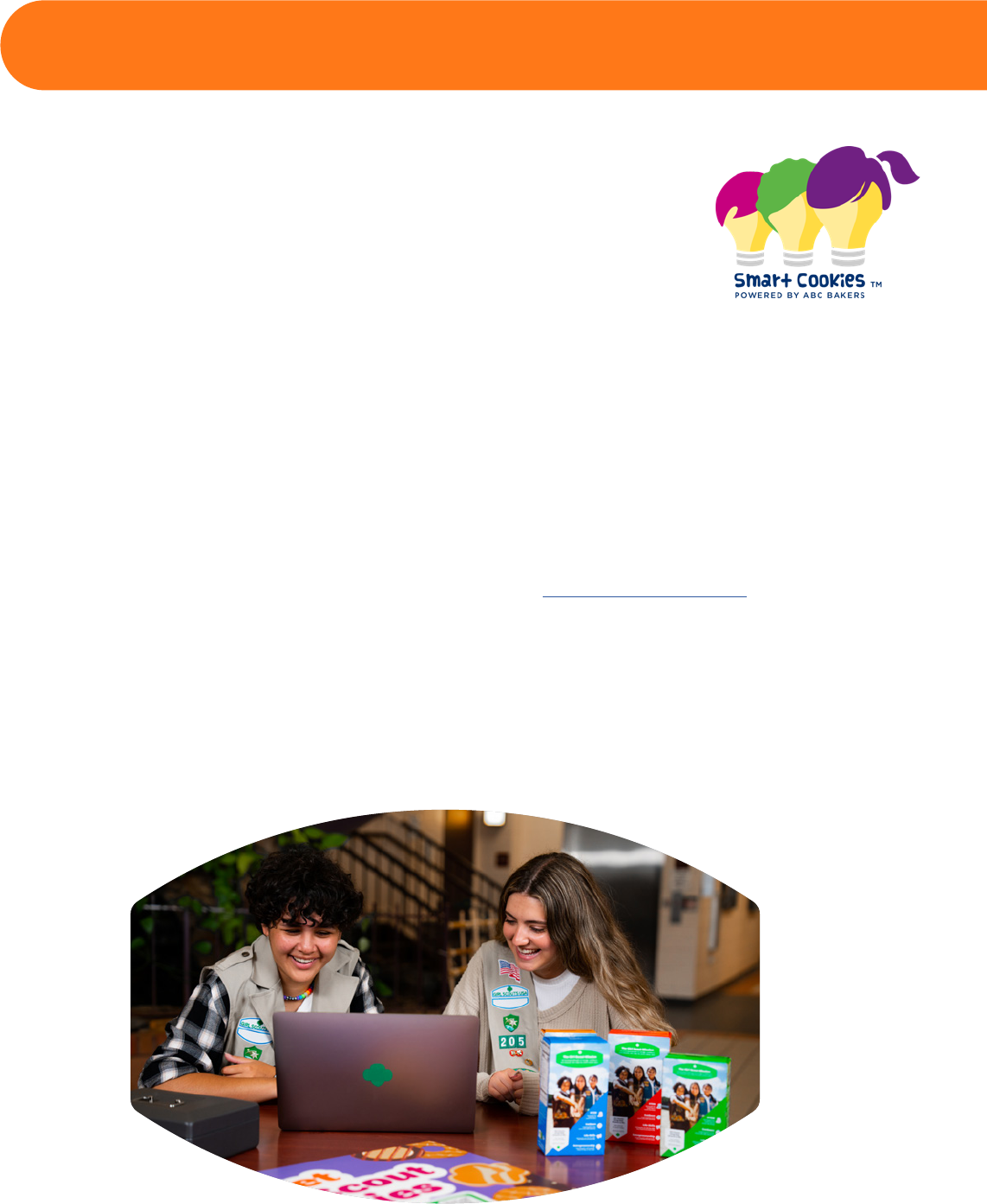
11
ABC Smart Cookies is an online platform that allows Girl Scouts and volunteers
to seamlessly manage every aspect of their cookie business from a smartphone,
tablet or computer. This Smart Cookies platform gives you and your cookie
customers more ways to participate. Now there’s more ways to sell, more ways to
buy, and more ways to learn and have a ton of fun. Customize the way you learn
and earn using technology in a whole new way with Smart Cookies.
Creating your Smart Cookies account:
1. Troop coordinators will receive an email invitation to create a Smart Cookies account from Girl
Scouts of Central Illinois on December 4, 2024.
2. You will need to use a valid email address for your login; you will create your own password. Follow
the instructions in the registration email, click on the link, complete your registration information
then click save and you will see an account conrmation pop up.
3. You will also receive an email conrmation that your account has been created. You are ready to
access Smart Cookies!
4. After registration you can enter Smart Cookies by going to ABCSmartCookies.com
Note: More than ve incorrect attempts to access Smart Cookies will result in your account
being locked for 30 minutes. You must wait the 30 minutes before attempting access again.
There is a ‘Forgot username or password?’ link on the login page should you need to reset your
system access.
Smart Cookies Volunteer Registration/Login

12
Girl Scouts can use the online ecards in Digital Cookie to connect to customers. They have a choice of
sending one or both ecards—Shipped or In-Person Delivery.
• Shipped – This is a direct to consumer order process where the Girl Scout sends an ecard through
Smart Cookies. The customer orders, pays by credit card and has the cookies direct shipped. All
customers receive this option.
• In-Person Delivery - Some of the people your Girl Scout sends ecards to will live close by. Your Girl
Scout can give them the option of having their cookies delivered to them without paying shipping
by checking the box next for In-Person Delivery. With In-Person Delivery the customers may pay via
credit card or cash at the time of delivery.
Registering for Digital Cookie
Step 1: Watch for your registration email from “Girl Scout Cookies” ([email protected]lscouts.org) with the
subject “It’s time to register your Girl Scout for Digital Cookie!” on December 11. Search your “Promotions/
Clutter/Spam” folder if you don’t see the email.
Step 2: In the email is a pink button to take you to the Digital Cookie registration site. Simply click that
button! (For best results, use the most recent version of your web browser)
Step 3: Once you click the link you’ll be on the Digital Cookie platform. You’ll need to create a password.
Use your new password to log in. Remember to use the same email address where you received your
registration email - that’s the one GSCI has on le for you.
Step 4: When you rst log in, you will have the “Safe Selling for Smart Cookies” safety video pop-up to
watch and review with your Girl Scout(s). You can’t proceed any further until the full video has been
viewed.
Step 5: Read and accept the Terms and Conditions agreement. Note, if you are a volunteer, you will rst
see an additional Terms and Conditions for Volunteers.
Step 6: Next, the “Girl Scout Safety Pledge” will appear. Be sure to read it to/with your Girl Scout(s). Then
check the box for “accept” and click “continue.” You will then be taken to a screen to activate your Girl
Scout(s) for the Digital Cookie program and update their preferred name if desired.
If the Girl Scout you are activating is 13 or older, you have the option to enter her email address and she will
complete her own registration process. Girl Scouts under 13 will login in partnership with their caregiver
and do not need a separate email address.
After activating all of your Girl Scouts (if you have multiple), you will click the “Access Site” button to be
taken to the rst Girl Scout’s home page.
Step 7: Once you have registered, watch your inbox for a registration conrmation email and save this
email where you can nd it during cookie season!
Digital Cookie Site Setup
Log in to DigitalCookie.GirlScouts.org. Click on the “Set up your Digital Cookie site…” link in the “My Cookie
Site” section, or the “Site Setup” at the top. Then, explore the following sections on her homepage.
Digital Cookie Girl Scout Registration/Setup
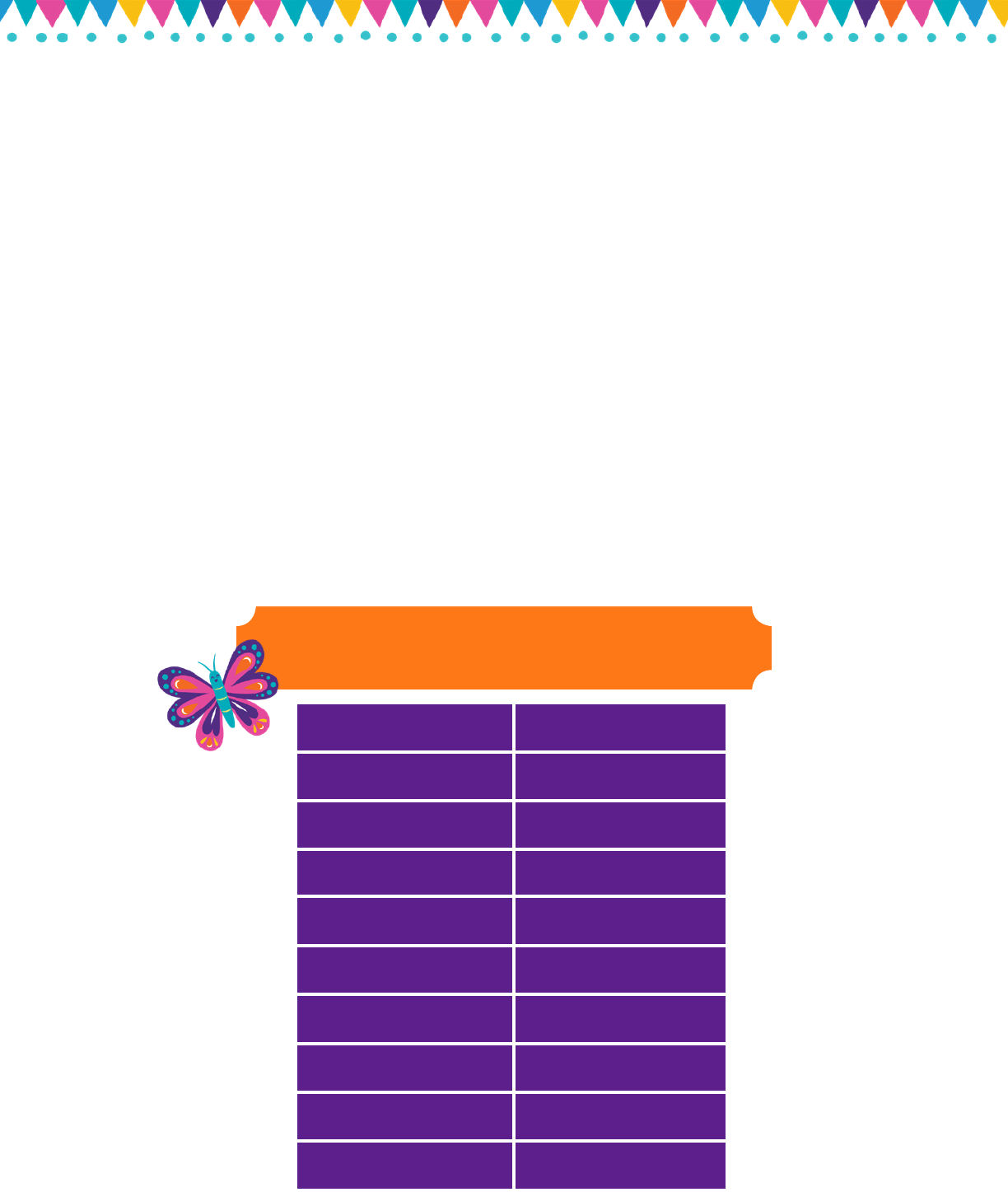
13
For orders of 13+ packages, shipping is calculated as follows:
13 packages: tier B (12 packages) + tier A (1 more package) = $27.98
25 package: tier B x 2 (24 packages) + tier A (1 more package) = $42.97
Package Bracket Standard Shipping
4-8 packages $12.99 (tier A)
9-12 packages $14.99 (tier B)
13-20 packages $27.98
21-24 packages $29.98
25-32 packages $42.97
33-36 packages $44.97
37-44 packages $57.96
45-48 packages $59.96
49-52 packages $72.95
Goal Setting: Set My Sales Target
1. Girl Scouts enter how many packages of cookies they are working to sell this year through online and
ofine sales. When the information is entered, the calculator will show how much money the troop will
get from her hard work.
2. Clicking on “Rewards” will take you to GSCI’s rewards tab to see what rewards the Girl Scout might
want to work towards.
3. Girl Scouts can enter any ofine packages they have sold so their customers will see their total sales,
not just their digital sales. Don’t forget to save your goal before moving on.
My Cookie Story
1. Girl Scouts tell their customers about a troop goal and why it’s important. Girl Scouts share what
they’ve learned from the cookie program. Save their story. They can make edits to it at any time.
Photo/Video Upload
1. Girl Scouts can choose to upload a photo or use a picture from the gallery. Or, Girl Scouts can upload a
video or use the “Cookie Boss” video.
See Your Cookie Site and Publish
1. Almost there! Simply click the button to see how the site appears to customers and publish.
2. If your button only says “see your site” you may be missing some required elds or didn’t make any
changes. Go back and check that everything has been completed.
3. You will see what the customer will see. If you need to change anything, click Edit and make changes.
If it looks good, approve and publish it. Your Girl Scout’s cookie store now has its own website!
Shipped Cookie Orders
There is a $5
surcharge to orders
shipping to Hawaii,
Alaska, Puerto Rico,
APO/FPO/DPO,
Guam and the US
Virgin Islands.

14
Your Troop Virtual Booth links will help your troop make sales online instead of, or in addition to, your regular
in person cookie booths. When you set up your Troop Virtual Booth site, there may be two links you can
use, depending on your council’s settings. These links will let your troop reach new customers in your local
community and beyond.
Setting up your Troop Virtual Booth Site
Step 1: The rst time a leader or cookie volunteer for the troop logs in to their volunteer role in Digital Cookie,
they will see a place to begin the process to have a troop virtual booth link. To begin, click the “Start” button.
Step 2: You will be asked to enter a zip code for your troop. Enter one that is representative of the majority of
the Girl Scouts in your troop.
You will also select a name from the drop down of one of the volunteers from the troop to serve in the role of
“Troop site lead”. The Troop site lead will be responsible for working with the Girl Scouts in the troop to set up
the Troop site and approving orders.
Once the rst volunteer for the troop has made those selections, everyone will see the selections that have
been made and can change them if needed.
Step 3: If you assigned yourself to be the troop site lead, your dashboard will be updated with a Set up your
site button. If you have assigned another troop cookie volunteer to be the troop site lead, the next time they
log into Digital Cookie they will see the new role in their role selector drop down.
To begin setting up the troop site, click set up your site.
The site lead will then need to complete the registration process as if the troop were a new Girl Scout by
possibly watching the safety video and accepting the terms & conditions and Girl Scout pledge, plus activating
the account.
Digital Cookie Troop Virtual Booth Links
The National Cookie Locator Link was created to provide our council extra
support, given the uncertainty around COVID-19 and the possibility of fewer
cookie booth retail options. The Cookie Locator link supports virtual troop
cookie booths links versus a council only link.
National
Cookie
Locator Link
On February 16, 2024 (the rst day of National Girl Scout Cookie Weekend), troops will
have the ability to create their own URL link which will be included in the National Cookie
Locator. (Troops do not have to participate.) Based on the customer’s zip code search, the
customer can view booth sales in their area and/or view a troop selling in their area. If the
customer choices to purchase from the troop, the customer will then choose to have their
cookies shipped or donated (In-Person option will not be available). The Cookie Locator
will use an algorithm which rotates each troop’s visibility to customers in a fair and
equitable way. Sales will go to the troop and the troop will then divide the cookies as if it
were a cookie booth sale.
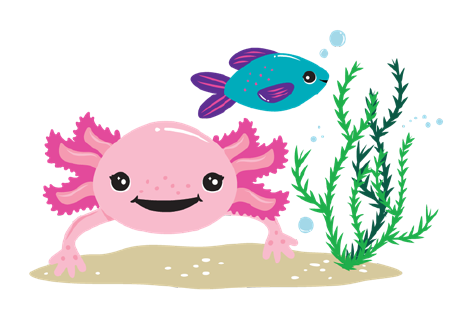
15
It is important to leave the Preferred First Name as it appears so it’s clear this is your Troop Site. If there is an
issue with the troop number, please contact your Council Customer Care to resolve before proceeding.
After that, the Troop Site Lead will use the “Site Setup” to work with the Girl Scouts in the troop to create their
message and photo/video. It functions the same way as the Girl Scouts’ Site Setup. Be sure to see the “Site
Setup Girl Scout Under 13” Tip Sheet for additional information.
Once the site is published and the council’s sale is live, the troop will have two links to use if they wish for the
cookie season.
Troop Virtual Booth Link
From your Troop Dashboard, you may see two links available for your troop.
If you only see one, your council has made a decision that the second link is not a good t for the program at
this time.
If you see both, the top link is your Troop Virtual Booth Link.
This link will function the same as any Girl Scout’s link with Shipping, Donation, Delivery and In Hand (on the
app) as options that customers can use when enabled by your Girl Scout Council. You can turn delivery off for
the troop link the same way a caregiver can turn delivery off for their Girl Scout.
If pickup is an option in your council, this link will enable customers to select pickup orders as a delivery type.
See the Troop Pickup Orders tip sheet for more information.
The Virtual Booth link is available to copy and share and even has a QR code that can be used on marketing
materials. Your Girl Scout Council can provide ideas on how to best use your Troop’s Virtual Booth Link.
Troop Ship Only Link
The Troop Shipped Only link is available if you need a shipped/donated only link. You can nd this beneath
the Troop Cookie Link and if you click on it, you will see the full URL and QR code for this link.
This link will only allow customers to purchase Shipped and Donated orders. This link will be sent to the
National Girl Scout Cookie Finder beginning National Girl Scout Cookie Weekend (check with your council for
specic date).
Once your site is set up and published, there is nothing additional you will need to do in order to have your
Troop Ship Only link appear to customers coming to the cookie nder to nd a troop near them to purchase
shipped cookies from.
All purchases on either of your links will appear in your troop
records in your baker software. Your council team will share
additional information about that with their training.

16
Digital Cookie Troop Booth Pickup Orders
The ability for customers to purchase from your troop can happen at a booth, or virtually using Digital Cookie.
One great feature your troop can offer customers is the option to pre-pay for an order for pickup at a cookie
booth your troop has scheduled. Let customers know that if they choose that option, you are sure to have
the cookies they want and it speeds up their cookie buying process-no waiting outside in the cold and rain to
make an order. To activate that for your troop customers, there are just a few steps to set up that option using
the cookie booths you have signed up for.
Setup
Step 1: Start by navigating to the “Virtual Booths” tab on your troop dashboard. Select an existing cookie
booth from your list by clicking on “Add Pick-Up Option.”
Step 2: Once you have selected a booth to add a pickup option for customers to, you will need to enter a few
details about when the customer will see that pickup location as an option.
NOTE! Consider ending that option 12-24 hours before the booth sale will begin so you have time to review and
approve all orders. If you have concerns about inventory for pickup orders, consider ending the option even
earlier so you can secure the necessary product for the orders.
Step 3: If you need to edit or delete your pickup locations, you can view your list of pickup locations and edit
or delete them.
Important! If you cancel a booth in the bakers system, you must delete the booth from here so customers can
no longer select it as a pick-up option. Check your orders tab for any orders that were scheduled to be picked
up and make alternate arrangements or cancel and refund them.
Customer View
When the customer gets your troop link and wishes to make a pickup order, here’s what it’ll look like for them:
Step 1: They select “I’ll pick up the cookies” as an option at checkout.
Step 2: They will be asked for a zip code and see your booths with pick up options closest to that zip code.
They will select with booth location and date/time they want to pick up those cookies.
Step 3: The checkout screen will automatically populate the address as the pickup location.
Customers will receive an email letting them know their order needs to be approved and letting them know if
it was approved or not after you review it. If it was approved, it will also remind them of when/where they are
picking up their cookies.
Orders
As customers order cookies to be picked up at your cookie booth, those orders will need to be reviewed and
approved within 5 days of the order being placed.
Step 1: To review the orders navigate to your “My Troop Orders.”
Step 2: Scroll down until you see the pickup orders section, below the delivery section. You can check the
box in front of the customer order to approve or decline it. If you approve it, it will move into the “orders to
pickup” section. In the orders to pickup you can click on any of the column headers to sort the orders. You can
also check the boxes in front of the orders to select some or all of the orders to export to get a list of orders to
prepare for your booth sale.
When the customer has picked up their order, be sure to mark the order as “Order Picked Up” so that it will
clear out of your list of orders that need attention.

17
The Smart Cookies Troop Ship Only link allows troops to receive direct ship cookie orders that can be
distributed to girls for cookie sale credit. The Troop Ship Only link will also be made available during the
season via GSUSA’s National Cookie Locator. Troop Ship Only links are zip code traceable. GSUSA will post
all troop links so that consumers from your area can select a local troop to credit direct ship sales to.
How to Share your Troop Link
• Hover over the Troop Information tab and choose “My Troop."
• Scroll to the bottom and choose the rst URL.
• Copy & paste this URL into a text, personal email, or social media
post & SHARE!
Troop Ship Only orders are automatically credited to your troop and require
no approval or extra work. Orders will ship directly to the customer from an
ABC distribution center.
Today’s Girl Scouts are tech-savvy and have grown up in a world where social media always existed. Girl
Scouts of Central Illinois allows parents/guardians to make decisions with their girls about using social
media to achieve their Cookie Goals. Social media can be a great tool, but the time-tested methods of booth
sales, door-to-door and online sales through Digital Cookie have proven to be the highest performing sales
channels!
Best Practices:
• Social media or online posts should be signed with the girl’s rst name only, troop number (optional),
and council name (Girl Scouts of Central Illinois). You may also include community, as customer may
prefer to support local troops!
• Personal emails or street address of girls should NEVER be used.
• Girls should be involved in the process. For example, she can share her goals, photos, or artwork and
messages of thanks.
• Remember customers are getting more than delicious cookies - they are supporting the development of
female leaders!
• Be age appropriate. Most sites state that children should not have their own accounts until age 13.
• Ultimately families will make different choices about how their Girl Scouts can use social media to
promote the Cookie Program. If you see something your disagree with, please be respectful and move
forward. Neither GSCI nor other parents/volunteers have the authority to remove posts or reprimand
others.
• It is appropriate to make friends, family and community aware your Girl Scout is participating in
this year's Cookie Program but it is not appropriate to take orders or ask for orders via social media
until December 11, 2023, the date that parents of Girl Scouts receive an email invitation to create a
Smart Cookies Account. Once the girl account is created, girls can reach out to customers with two
purchase options. Customers can purchase cookies via credit card to have their order shipped to them
immediately (shipping rates apply) or the girl can add a Girl Delivery option. If the customer chooses
the Girl Delivery option, the customer can pay with a credit card or cash at the time of delivery. Girl
Delivery begins February 2, 2024. By following this “Golden Cookie Rule” every Girl Scouts will start the
program on a level playing eld.
Troop Ship Only Link
Social Media

18
Girl Safety Always Comes First
Sharing your cookie goals with your customers online is easier than ever
with Digital Cookie! We all want to make sure to be a sister to our fellow Girl
Scouts and follow GSUSA and ABC Baker online marketing guidance.
Here are some helpful tips when it comes to sharing your cookie link(s) online, while following national
guidance:
• Sharing your cookie link on your parent’s personal Facebook page, via text, or through email is a great
option!
• You may share your cookie link on neighborhood or community pages, if those pages allow ads. As long
as the page is not a sale site and you are not paying to share your link on the page, it is allowed.
• Cookie links are not allowed on third-party sales sites and/or pages. Examples of third-party sites/
pages include:
- Facebook Marketplace (avoid using sell, sale, $ to not automatically appear on Facebook
Marketplace).
- VarageSale
- Garage-sale or community sales pages
- eBay
- …and more
• You may not pay to advertise to link. Some sites/pages may allow you to advertise your cookie link, if
you pay a fee. This is not allowed.
Online
Cookie Sales
Guidance
Always follow the safety rules for selling Girl Scout cookies:
• Show you’re a Girl Scout—Wear the Girl Scout membership pin and/or Girl Scout clothing to identify
yourself as a Girl Scout.
• Buddy up—Always use the buddy system. It’s not just safe, it’s more fun.
• Be streetwise—Become familiar with the areas and neighborhoods where you will be selling Girl Scout
cookies.
• Partner with adults—Adults must accompany Girl Scout Daisies, Brownies and Juniors when they are
taking orders, selling or delivering product. Girls grades 6-12 must be supervised by an adult when
selling door-to-door and must never sell alone. Adults should be present at a cookie booth in any public
place at all times.
• Plan ahead—Always have a plan for safeguarding money, and avoid walking around with large
amounts of it or keeping it at home or school. Give proceeds to supervising adults, who should deposit
it as soon as possible.
• Do not enter—Never enter the home or vehicle of a person when you are selling or making deliveries.
Avoid selling to people in vehicles or going into alleys.
• Sell in the daytime—Sell only during daylight hours, unless accompanied by an adult.

19
Goal Setting
Goal setting is one of the most valuable life skills you can pass on to girls. Research has shown that girls
who set goals will increase their sales by approximately 35%. We have the perfect online tool for the girls to
set goals AND have fun! When you help girls set high goals for the cookie season, they learn an important
skill for life. Encourage girls to set two types of goals: Something they’d like to try and something they can
do to help others. Visit the Volunteer Blog for goal-setting games and crafts (ABCSmartCookies.com).
Sell Beyond Family and Friends
For girls to reach high goals; they will need to expand their circle of customers. Don’t worry; customers are
eagerly looking for their favorite Girl Scout cookies!
Digital Cookie
Girl Scouts can personalize their Digital Cookie online selling site and send emails to invite friends and
family to buy cookies with the option of getting in-person delivery or direct shipment to their home.
Social Networking
Online social networking sites are a great place for teens (13 and older with parent permission) to ask for
cookie orders. Be sure girls follow the GSUSA safety guidelines for online marketing!
Telephone Sales
It’s fast and easy to sell Girl Scout Cookies by phone. Review order cards from previous years and contact
customers again. Once cookies have been delivered, call customers, thank them for their orders and ask if
they need additional cookies. Try a text-a-thon. Girls may want to text their friends and family to let them
know it’s cookie time and ask for orders.
Workplace Sales
With a parent as a guide, contact business owners to request permission to sell cookies. Girls can make ei-
ther a quick “sales pitch” at a staff meeting or make sales calls around the ofce, depending on the wishes
of the business. You may be able to leave an order card or have an adult oversee a sales card. Just remem-
ber it’s the girl’s responsibility to ll the order. Girls should establish a date and time to pick up the order
cards and deliver the cookies.
Booth Sales
Booth sales are a great way to increase your team’s success. Remember, you must have the appropriate
permission from the booth location. Grocery stores, malls, banks, sporting events, community events and
high trafc locations are great for booth sales.
Cookie Success
• Protect privacy—Girl Scouts’ names, addresses, or email addresses should never be given out to
customers. Use a group contact number or address overseen by an adult for customers to request
information, reorder or give comments. Protect customer privacy by not sharing their information
except for the product sale.
• Be safe on the road—Always follow safe pedestrian practices, especially when crossing at intersections
or walking along roadways. Be aware of trafc when unloading product and passengers from
vehicles.
• Social media and online posts should be signed with a Girl Scout’s rst name only, troop number
(optional) and council name (Girl Scouts of Central Illinois).

20
The Girl Scout Cookie Program offers girls unique opportunities
to engage in online marketing and sales as they learn about
ecommerce and how to think like entrepreneurs.
Follow these four steps as you run your cookie business, and take
your marketing efforts to the next level by going online using your
Digital Cookie website and social media platforms.
• Be honest. Yes, the Girl Scout Law also applies to your sales technique! From your Digital Cookie site
to your digital marketing campaigns, be honest, straightforward, and approachable as you write about
your cookie business.
• Create a sense of urgency. After all, Girl Scout Cookie season only comes around once a year!
Countdowns to the last dates to order are a great motivator for driving sales. Use language that will
encourage potential customers to buy from you right now.
• Make an impression. Use clear, eye-catching photos in your marketing materials. This may include
pictures of the different cookies you’re selling, yourself in your Girl Scout uniform, or something tied to
your goal. If you plan to use your cookie earnings to go camping, tell your customers about it to show
that the cookie program powers amazing girl-led adventures!
• Highlight special features or products. Share the top-selling cookies in your lineup or any special
varieties. Do you have a new avor available for purchase? How
about a gluten-free option? Do your customers know that Thin
Mints are made with vegan ingredients?
• Use a clear and prominent call to action. Share your goal and
exactly what your customer can do to help you achieve it.
• Daisy My First Cookie Business Badge: Does your digital customer pitch include answers to
commonly asked questions?
• Brownie My Cookie Customers Badge: How can you reach potential customers through digital
marketing on top of traditional sales efforts?
• Junior Cookie Collaborator Badge: How will you collaborate with your community and network to
reach your online customers?
• Cadette Cookie Innovator Badge: How can digital marketing expand your customer base?
• Senior My Cookie Network Badge: How will you tell your cookie story to online customers?
• Ambassador Cookie Inuencer Badge: How will you teach younger girls about business ethics in
online marketing?
Safety tip: Girls of all ages should
partner with their guardians to develop
a plan to safely market their business
online. Although your parent/guardian
should do the posting for you if you’re
under age 13, all girls should have a
hands-on role in marketing their cookie
business.
1. As you set goals for your cookie business, think about how digital marketing can help
you meet them. Imagine customers in your community who may not know a Girl Scout. Expand
your reach by sharing your secure Digital Cookie link to reach them. Be sure to:
2. Earn one of the Cookie Business badges, and put a digital marketing spin on it. Check
out these prompts to get you thinking about you can you digitize your sales efforts.
Safety tip: Make sure your
marketing materials don’t reveal your
personal contact information (like your
address, school or last name).
Digital Marketing Tips for
Cookie Entrepreneurs & Families
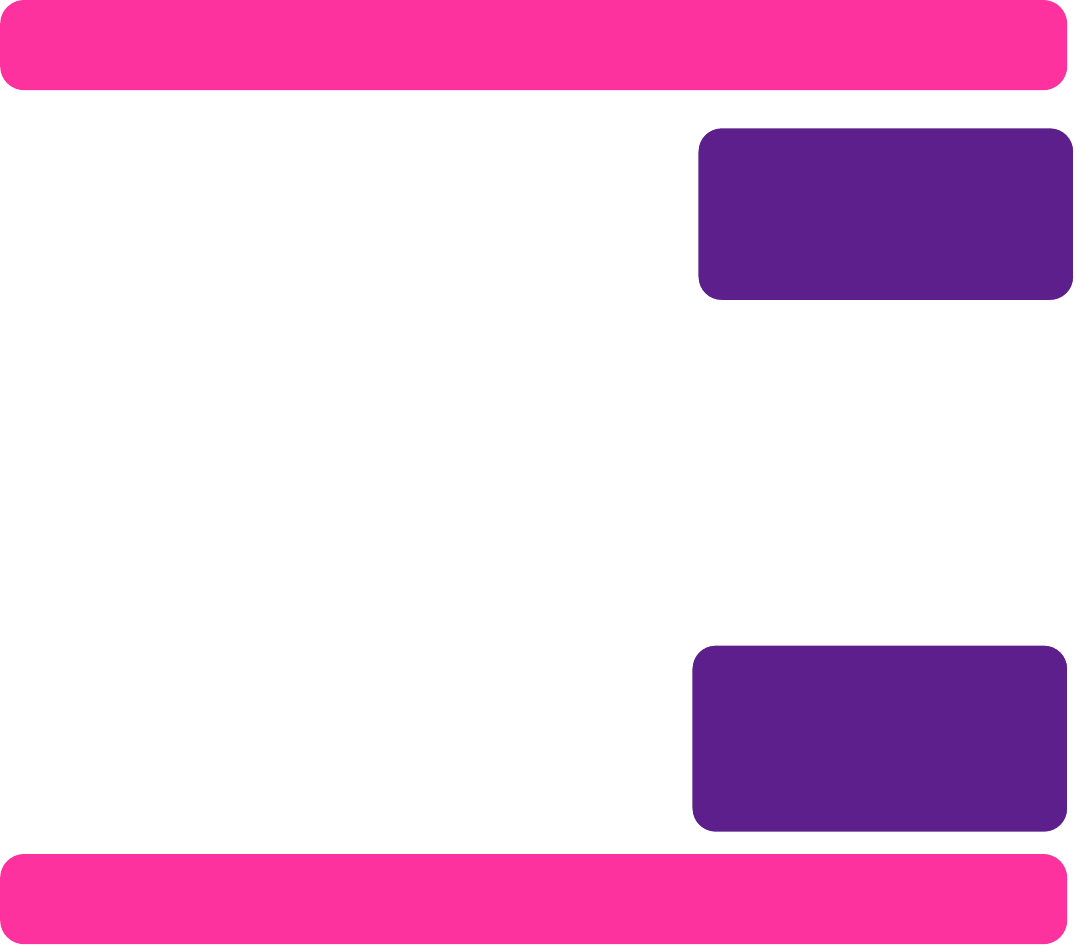
21
• Think of your favorite brands, and then check out their
websites and social media accounts. What do they do to create
a relationship with their customers on Facebook or Instagram?
What can you do to safely build a relationship with your online
customers?
• Use platforms that potential customers could be on. Think
about your target customers and where they’re most active
online.
• Engage your customers through email marketing. Send an email through Digital Cookie to inspire
potential customers to buy Girl Scout Cookies and help you achieve your goals.
• Turn loyal customers into brand advocates. Existing customers can be your secret sales weapon,
especially with word-of-mouth marketing in digital spaces.
• Use marketing to inspire, educate, entertain, and entice your prospective customers. Share how you’ll
use your cookie proceeds, let people know about all the skills you’re learning through the cookie
program, and have fun while you’re at it! Get creative in your communications - consider writing a
poem or recording a video to educate and convince potential customers to buy from you.
• Show off customer testimonials. Collect and highlight enthusiastic testimonials from your customers
through social media. This shows potential customers that buying cookies from you is a great
investment. Make sure to ask if you can share their words!
• Say thank you! Impress customers with a custom thank-you
message via email or social media. As your customer base
expands beyond friends and family, nd ways to maintain
personalization while following Girl Scouts’ Safety Activity
Checkpoints for Computer and Internet Use.
• You and your supervising parent/must abide by the Girl Scout Internet Safety Pledge, the Digital
Cookie Pledge, and the Supplemental Safety Tips for Online Marketing.
• Review Girl Scouts’ Safety Activity Checkpoints for Computer and Internet Use and Cookie and
Product Sales on GSCI’s website.
3. Use digital marketing to expand your network and grow your people skills. Try some of
the following strategies.
Safety tip: To protect your personal
identity, never directly message people
you don’t know online or through social
platforms. And remember to always
use your secure sales link for orders.
Safety tip: When creating marketing
content or materials, remember to get
permission to use any images, songs,
content, or ideas that come from
someone else. When in doubt, create
your own!
4. Practice business ethics by safely marketing online. Before you get started, review Girl
Scout safety standards.
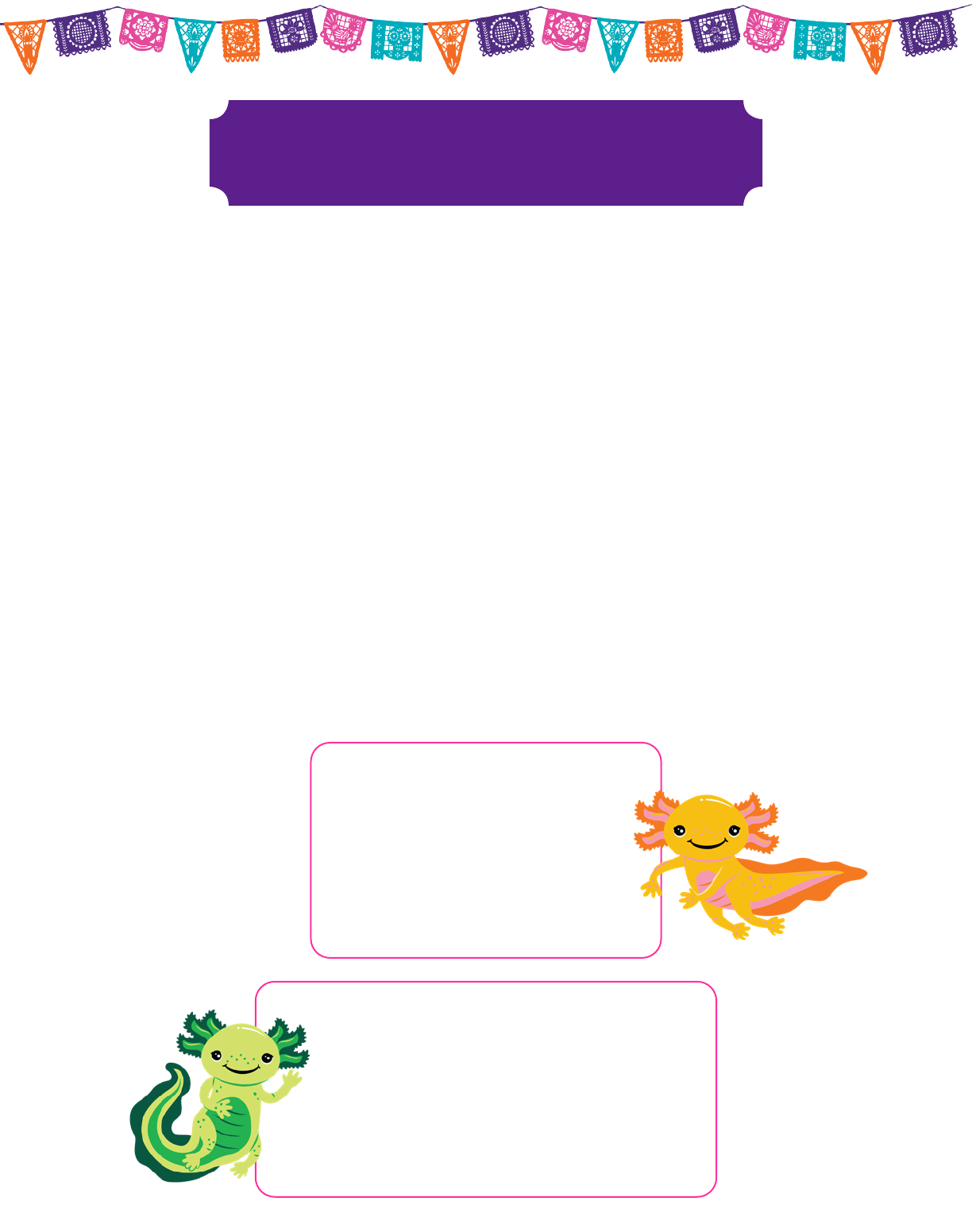
22
Initial orders may be placed by individual girls, as a total troop order, or as a combination of both. Make
sure the Parent Permission form is completed. The bottom of the Parent Permission Form includes an
order form for the Girl Scout. Please use this form to document individual girl orders. You will place the
initial order in box quantities. The total of each variety will automatically be rounded up to make full cases.
Initial Order Estimate (Existing) Spreadsheet
In the cookie form section of our website, we provide an interactive spreadsheet called the “Initial Order
Estimate Existing Troops”. This interactive spreadsheet will estimate your troop order for you. If you prefer
not to use this spreadsheet, follow the steps below to determine your troop initial order.
Total Sales Method
When using the Total Troop Sales Method we recommend that your initial order is up to 75% of last year’s
total troop sales.
1. View the “Total Troop Cookie Sales 2023” report found in the cookie forms section on our website
at GetYourGirlPower.org. Look for your troop number to determine last year’s boxes sold.
2. Determine the number of boxes by variety to order. Multiply the number of boxes sold last year
by the “Percentage of Cookies Sold by Variety” (below). For example, if your troop sold 1200
boxes and you want to know the number of Thin Mints to order, multiply 1200 x 25% x 75%. The
order comes to 225 boxes.
3. Determine each girl’s order. Divide 225 boxes of Thin Mints by the number of girls in your troop
to determine the number of Thin Mints to order for each girl. If you have 10 girls in your troop
you would order 23 boxes for each girl (225/10=22.5).
2023 Council Per Girl Average (PGA)
Daisy = 221 boxes
Brownie = 269 boxes
Junior = 233 boxes
Cadettes = 252 boxes
Senior = 216 boxes
Ambassador = 132 boxes
Multi-level = 293 boxes
Percentage of Cookies Sold by Variety
Thin Mints 26%
Caramel deLites 16%
Peanut Butter Patties 16%
Peanut Butter Sandwich 11%
Adventurefuls 10%
Lemonades 9%
Trefoils 7%
Toast-Yay! 5%
Estimating an Initial Order

23
Per-Girl Average Method
An alternate method to estimate your troops order is by determining last year’s per girl average. When
using this method we recommend that your initial order is up to 75% of last year’s per girl average.
1. View the “Total Troop Cookie Sales 2023” report found in the cookie forms
section at GetYourGirlPower.org. Look for your troop number to determine last
year’s per girl average.
2. To determine a girl’s Thin Mint order multiply the per girl average by the
percentage of cookies sold by variety (above) then multiply by 75%. If the troop’s
per girl average was 120 then 120 x 25% x 75%=22.5 or 23 boxes of Thin Mints.
Initial Order cookies will be ORDERED IN BOXES (not cases). Enter your Troop
Initial Order in Smart Cookies by January 8, 2024, at 11 p.m. CST. If you miss this
deadline for the initial order, you will need to contact your Service Unit Coordinator and you will have the
opportunity to place a Planned Order in Smart Cookies by 8:00 p.m. on Sunday, February 4, 2024.
How to estimate your Troop Initial Girl Orders (New Troops).
At a troop/family cookie meeting, discuss the troop goals for the cookie program. Each girl (with her
family) should set sales and personal goals. The troop can use the girl sales goals to help nalize the troop
box goal.
Things to consider when setting your troop goal:
• What activities are the girls planning for the year?
• Are they working on an award or bridging this spring?
• Do they have a special community service project?
In the cookie form section of GetYourGirlPower.org, nd the interactive spreadsheet,
“Initial Order Estimate New Troops”. This spreadsheet will calculate your girl orders for
you. If you prefer not to use the spreadsheet, follow the steps to determine the girl orders
for your troop. We recommend that your girl orders are 75% of the per girl average. To
estimate the girl orders refer to the Council per girl average above.
To determine a girls Thin Mint order for a new Daisy troop multiple the per girl average by the percentage
of cookies sold by variety then multiply by 75%. In this example 174 x 25% x 75%= 33 boxes of Thin Mints.
Per girl
average by
variety
120
x .25
x .75
22.5
Order by
variety
174
x .25
x .75
32.6
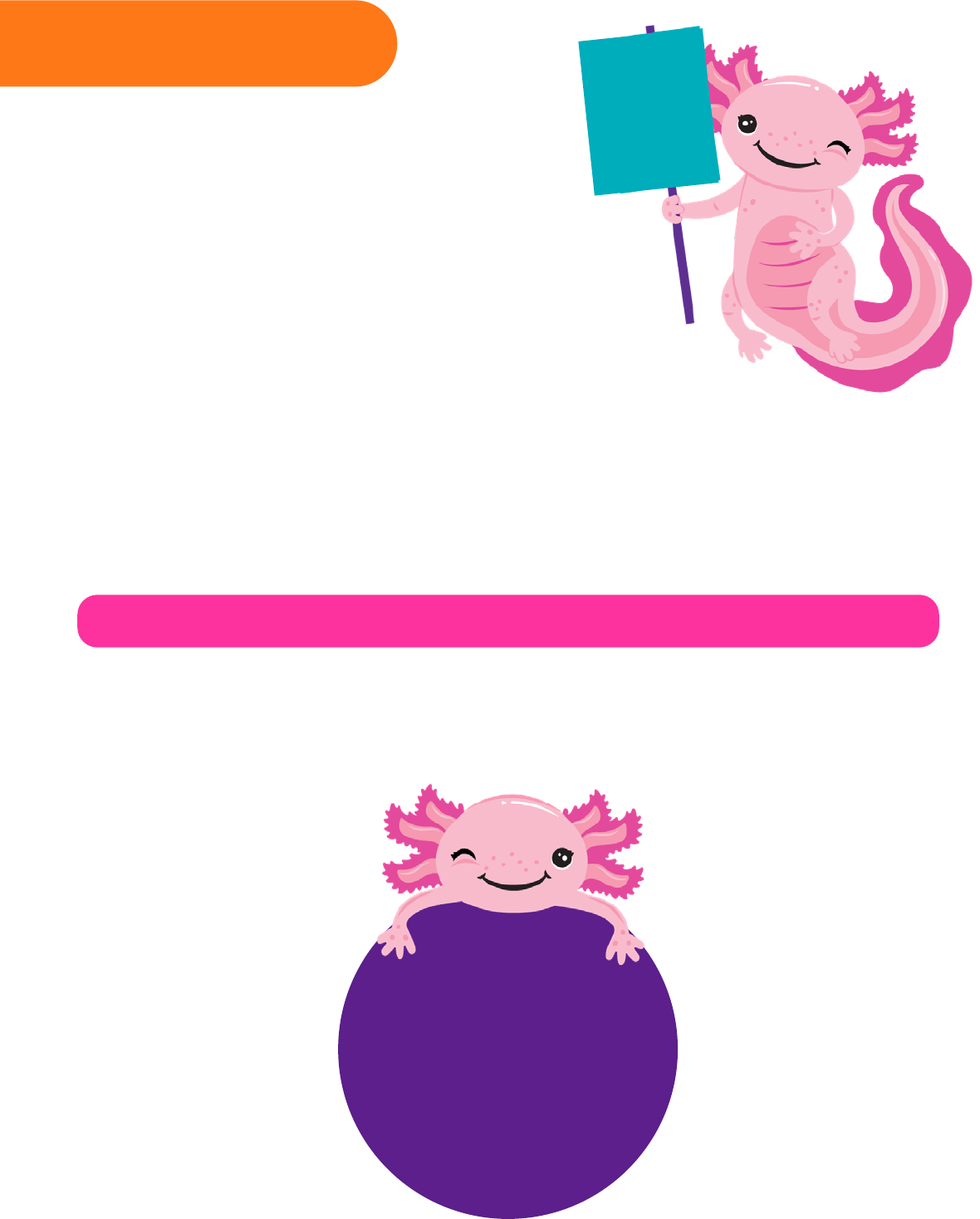
24
Service Unit Delivery Information
Location: _____________________________________
Date: _________________________________________
Time:_________________________________________
• When picking up your order, count out cases variety
before you sign for your cookies. You will receive a copy
of the signed receipt. The amount you sign for is your
responsibility.
• Once you have the cookies, separate each girl’s order
and make arrangements for each girl to pick up her
cookies.
• Each girl should count her order before leaving and
have the parent/guardian sign for the cookies on a
receipt. The amount they sign for is their responsibility.
Delivery
Compact Car: 23 cases
Standard Car: 40 cases
Sport Utility Vehicle: 60 cases
Minivan: 60-100 cases
Standard Pickup Truck: 100
Standard Van: 200 cases
Girls may begin selling in person and delivering in person beginning February 2, 2024.
Deliveries
Jan. 26
thru
Feb. 1
How Many Cases Will Fit?
The suggested amounts are gured with the vehicle empty, using all space available except for the
driver’s seat.

25
Troop inventory control is having cookies in stock to maximize troop sales while also not having too much
stock that the troop has cookies left over. It is a balance between customer demand and troop orders.
Keep control of your cookie inventory. Take advantage of the 7 ordering opportunities. When placing the
initial order DO NOT order for an entire cookie season. Instead order up to 75% of last year’s order or 75% of
last year’s council per girl average. GSCI recommends that if you want to earn the $100 troop bonus then
order the 200 per girl average but no more. This strategy will provide a good inventory to start without
having excess inventory. Your troop may also go to your local service center/warehouse and pick up
additional cookies if you have an immediate need. Before you place additional orders, talk with your girl’s
parents to determine your troop’s overall inventory. You may nd that your inventory is sufcient to hold
booth sales, walk-abouts, etc for the week.
Do not accept cookie returns.
Troop leader/cookie coordinators are not required to take back any cookies from parents. GSCI
discourages this practice. Girl Scouts does not accept cookie returns. Cookies that are accepted back
from parents by the troop leader become the troop leader’s nancial responsibility.
Only order on commitments from parents.
GSCI discourages ordering cookies for your Girl Scouts without parent approval. As hard as leaders/cookie
coordinators try to communicate with parents regarding reorders, a “no response” from a parent should be
considered a parent not wanting to order additional cookies for their Girl Scout.
Utilize planned orders to control inventory.
Planned orders will help supply additional cookies needed after the initial order. These additional troop
order opportunities must be placed no later than Sunday by 8 p.m. according to the Planned Order
Schedule at the beginning of this guide. Your troop does not need to carry a large inventory of
cookies. Order according to customer demand.
Troop-to-troop transfers
If a troop has excess inventory and another troop has a need for more cookies, then the troop-to-troop
transfer is a perfect way to help each other out. When this transfer takes place, the troop that receives the
cookies is also taking on the nancial responsibility of those cookies. Troops may transfer cookies from
one troop to another without approval from GSCI.
Understand customer demand.
Customer demand is highest during the rst three weeks of the program. Troop inventory should reect
cookies that sell the best.
Use booth sales to reduce inventory - not increase it.
Holding a cookie booth is a great way to reduce inventory. Communicate with parents and remember that
a troop will sell between 2-5 cases/hour at a booth sale.
Communicate.
Good communication = inventory control! Know your troop’s cookie inventory on a weekly/daily basis.
Keep communication open through a troop Facebook page, emails, or text messages.
Cookie Inventory Control
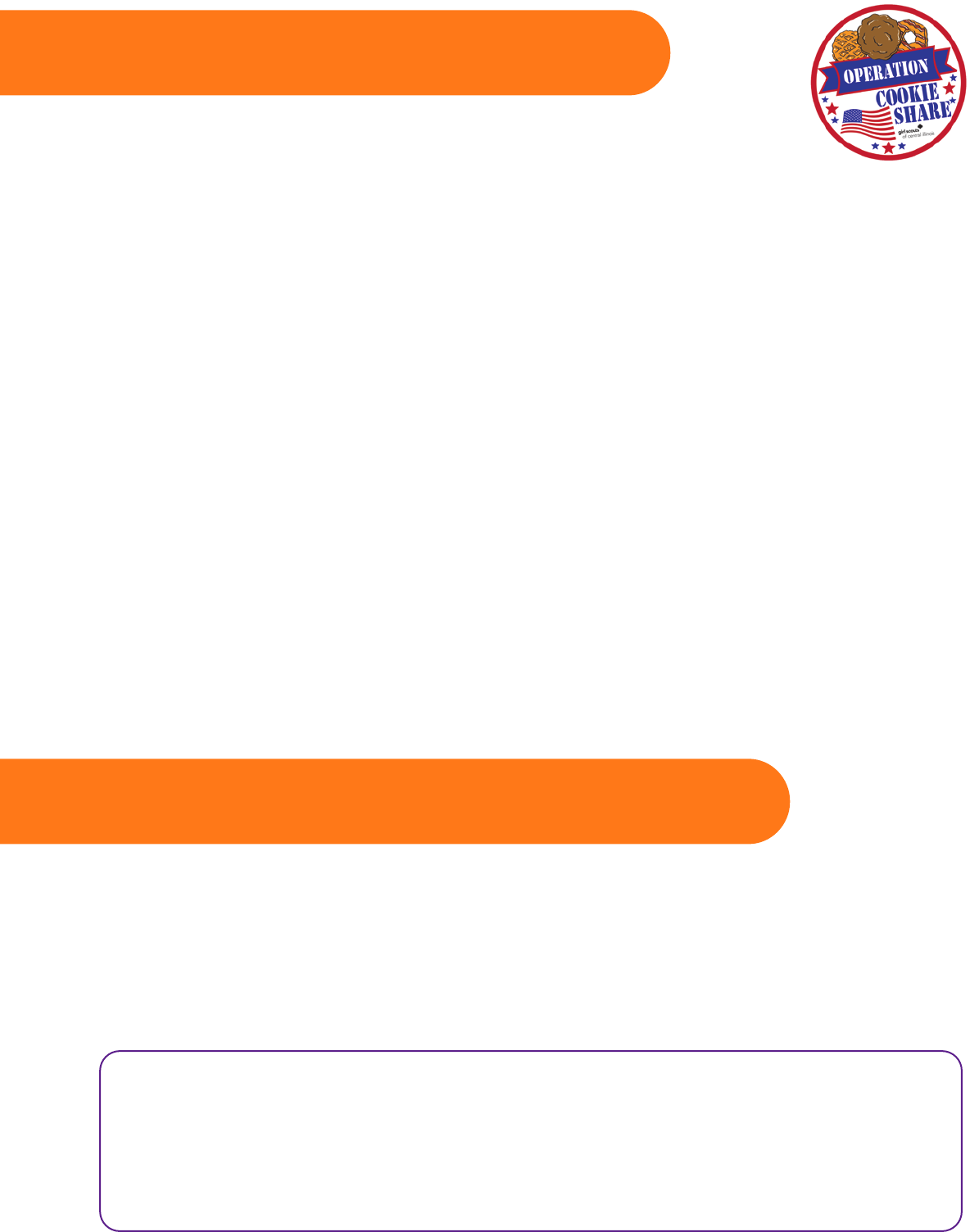
26
Girl Scouts of Central Illinois has provided over $1,000,000 worth of Girl Scout cookies to
the women and men of our armed forces at home and abroad through Operation Cookie
Share. In fact, our Girl Scouts were so successful that this achievement is entered in the Illinois
Congressional Records.
How Operation Cookie Share Works
Each Girl Scout’s order card has a column labeled “Cookie Share.” When Girl Scouts go out with cookies
in hand (and during cookie booths!), please encourage them to not only ask the customer to purchase
Girl Scout cookies for themselves, but also to ask the customers to purchase cookies for our military
troops. Girls will enter the number of boxes each customer donates on the Cookie Boxes Donated column.
Customers do not have a choice of the variety of cookies to be sent to troops. Operation Cookie Share
cookies are held in a “virtual warehouse” - troops do not take possession of these cookies. At the end of
the program, all Operation Cookie Share orders are accounted for and shipped to military soldiers at home
and abroad. With Operation Cookie Share orders, your troops will receive $1 per box troop prot.
Smart Cookies
When Girl Scouts send out emails through Digital Cookie, customers will have the opportunity to donate to
Operation Cookie Share.
Cookie Share Rewards
Girls that sell 12 boxes for Operation Cookie Share will earn a Cookie Share patch. Girls that sell 24 boxes
will earn an Axolotl Backpack Clip and girls that sell 50 or more Operation Cookie Share will earn Axolotl
PBJs.
How are the Cookies Delivered to Military Troops?
Girl Scouts of Central Illinois partners with Operation Santa, Soldiers Angels and ABC Bakers to deliver
cookies to Illinois Veteran Retirement Homes and medical facilities, Blue Star Moms groups, the Illinois
National Guard and rst responders.
Opt-Out Option
Girl Scouts Junior or older will be allowed to opt out of receiving rewards and Cookie Dough in
exchange for a higher troop prot. All rewards will be forfeited, including free memberships;
however, girls will still receive any patches earned. Whichever option is chosen applies to the entire
troop, not a girl-by-girl basis. If a troop decides to opt out of rewards and Cookie Dough, the troop
will earn $0.90 for each package sold. Troops must decide to opt out prior to the initial order on
January 8. Opting out is done through Smart Cookies via the troop information tab.
Troops earn $0.65/box of cookies sold and $1/box for each Operation Cookie Share box sold!
A troop bonus of $100 will be given to troops that place an initial order with a per girl selling average
of 180 boxes (with a minimum of 900 boxes ordered with 5 girls selling an average of 180 boxes). For
example, if a troop has 10 girls, they would need to order at least 1,800 boxes for their initial order to earn
the bonus. Also, for a troop with less than 5 girls, they must order at least 900 boxes to qualify. Troop
bonuses will be issued through ACH credit. Please Note: Troop balances must be paid by nal
ACH date (April 2, 2024) and have a PGA of 180 by March 17, 2024 to receive the $100 troop bonus.
Operation Cookie Share
Troop Proceeds & Troop Bonus
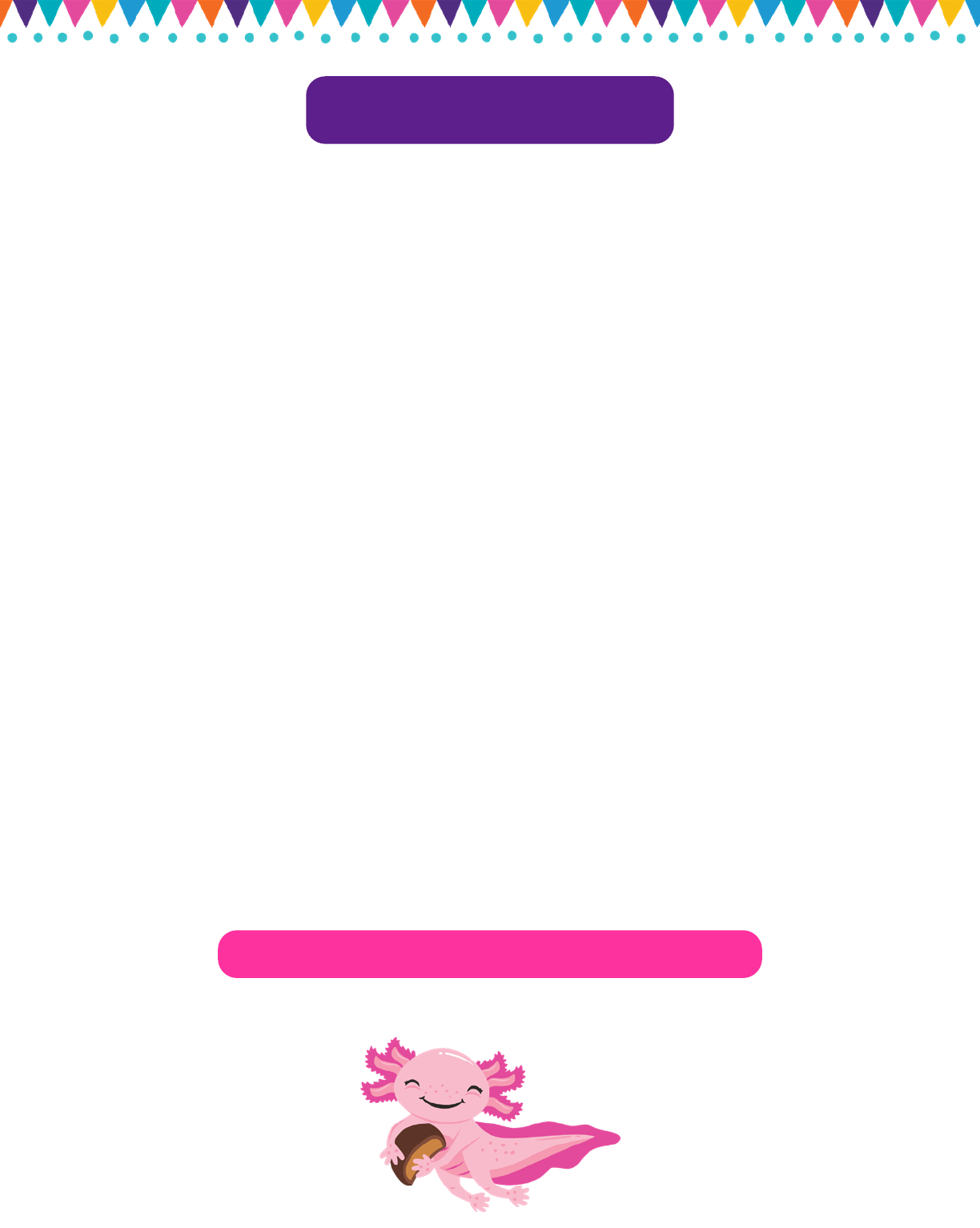
27
Girl Scouts of Central Illinois offers an empowering reward program that affords Girl Scouts the opportunity to
make a variety of choices. Through this reward program, the girls will follow a decision-making process that
includes goal setting, product choice evaluation, and making purchasing decisions based on what they have
earned. Our reward program not only rewards and encourages girls to set goals and work as a team, but also
provides girls with a hands-on experience with purchasing and nancial decision making.
How Cookie Dough Works
• Cookie Dough and rewards will be earned throughout the entire cookie program, including booth sales!
• To encourage goal setting, girls must sell 75 boxes of cookies to qualify for Cookie Dough.
• Cookie Dough will be distributed via email to the parent/guardian of the Girl Scout. Every girl who sells 75+
boxes of cookies will receive Girl Scout Cookie Dough.
• Cookie Dough may be used to pay for GSCI sponsored activities and events (resident camp, day camp, one-
day events, and bus trips), membership registration, cookie rewards, and merchandise in council Trefoil
Boutiques.
• Cookie Dough will need to be redeemed via a request form to be used for online shopping. In order to
allow for processing time, all requests for a GSUSA Online Shopping Code redemption must be made by
September 7, 2024. After this date, Cookie Dough can no longer be used for online purchases.
• A leader can use a Girl Scout’s Cookie Dough Card with written permission from her and her guardian. A
Cookie Dough Permission Form is available in the cookie form section of our website. With permission,
leaders can use the Cookie Dough Card for Girl Scouts of Central Illinois activities and events (resident
camp, day camp, one-day events, trips), membership registration, cookie incentives and merchandise in
the council Trefoil Boutique.
How Travel Dough Works
Travel Dough provides an additional opportunity to assist girls with Girl Scout travel experiences. Travel Dough
can be used for GSCI council sponsored trips, GSCI travel camps and Girl Scout Destinations. Travel Dough
can be earned for a total of 5 cookie seasons and will expire during that 5th year on the same date that cookie
dough expires in September. (For example: Travel Dough earned during the 2024 cookie program will expire in
September of 2029.) Just like Cookie Dough, girls that choose Travel Dough will be emailed their Travel Dough
Code after it has been earned at the end of the cookie program. Girls will receive the option to choose Travel
Dough instead of Cookie Dough at each level where Cookie Dough is offered. Travel Dough is non-refundable
and cannot be transferred between Girl Scouts.
Cookie Dough expires September 21, 2024.
Rewards

28
Cookie Reward
Levels
The GIRL SCOUTS® name and mark, and all other associated trademarks and logotypes, including but not limited to the Trefoil Design, are owned by Girl Scouts of the USA. ABC Bakers is an of cial GSUSA licensee.
Cookie Crossover Patch*
To earn the Cookie Crossover
patch, a girl must complete
the Fall Product requirements
(set up account/avatar, send
18+ emails, sell $350+ in total
sales, & use “Share My Site”
feature), plus sell 400+ boxes
of cookies during the 2024
Cookie program.
Cumulative Rewards
All rewards are cumulative, except at the 3,000 box level.
Girls who earn the Disney World Trip or MacBook Pro
will earn and keep all levels up to and including the 1,200
box level. The 1,800 box level is NOT included with the
Disney World Trip or MacBook Pro reward.
Cookie/Travel Dough is cumulative at all levels.
For example: if a participant sells 500 boxes they
will earn $55 in Cookie/Travel Dough, and also
earn all rewards up to that level.
Super Seller
Disctinction**
Any Girl Scout who sells 1,800
boxes or more earns the
distinction of Super Seller. A
Super Seller earns a patch,
apparel item, and an
invitation to the exclusive
Super Seller Celebration in
June! Stay tuned for more
information if your Girl Scout
earns this distinction!
Theme Patch
Mood Cup Sunglasses Coin Purse Flair Bottle
Free Membership AND
Goal Getter Patch
Axolotl Plush
Cookie Crossover Patch*
$75 Amazon OR
$75 WalMart gift card OR
$75 Cookie Dough OR
$75 Travel Dough
At each 100-box increment
participants earn
$10 Cookie Dough
OR $10 Travel Dough
$150 Amazon OR
$150 WalMart gift card
OR $150 Cookie Dough
OR $150 Travel Dough
At each 100-box increment
participants earn
$20 Cookie Dough
OR $20 Travel Dough
At each 100-box increment
participants earn
$20 Cookie Dough
OR $20 Travel Dough
Disney World Trip OR
MacBook Pro*
At each 100-box increment
participants earn
$20 Cookie Dough
OR $20 Travel Dough
*Disney World Trip OR MacBook Pro: GSCI will work with the Disney winner, her family, and an approved travel agent to plan a trip to Disney World! Earners may also choose a MacBook Pro laptop
instead of the Disney trip, if preferred. Please see information from the Product Sales at the conclusion of the 2024 Cookie program for details & assistance in planning your Disney experience
or ordering a MacBook Pro. Parent/guardian balance must be paid in full by the nal ACH date (April 2, 2024) to receive the Disney Trip/MacBook Pro.
My Goal:
Getyourgirlpower.org
Customer Care 888-623-1237
Set Your Cookie Goals
The Girl Scout Cookie Program begins February 2, 2024.
You may not take orders or sell cookies before this date.
PLUS $5 Cookie Dough OR $5 Travel Dough
OR $10 Cookie Dough
OR $10 Travel Dough
PLUS $10 Cookie Dough OR $10 Travel Dough
PLUS $10 Cookie Dough
OR $10 Travel Dough
150-199
Boxes
500-599
Boxes
1,900-
2,999
Boxes
75-114
Boxes
300-399
Boxes
1,200-
1,799
Boxes
200-249
Boxes
600-
1,099
Boxes
3,000
Boxes
250-299
Boxes
1,100-
1,199
Boxes
3,000+
Boxes
25-74
Boxes
115-149
Boxes
400-499
Boxes
1,800-
1,899
Boxes
$350 Amazon OR
$350 WalMart gift card
OR $350 Cookie Dough
OR $350 Travel Dough
PLUS $20 Cookie Dough
OR $20 Travel Dough
Super Seller Distinction!**
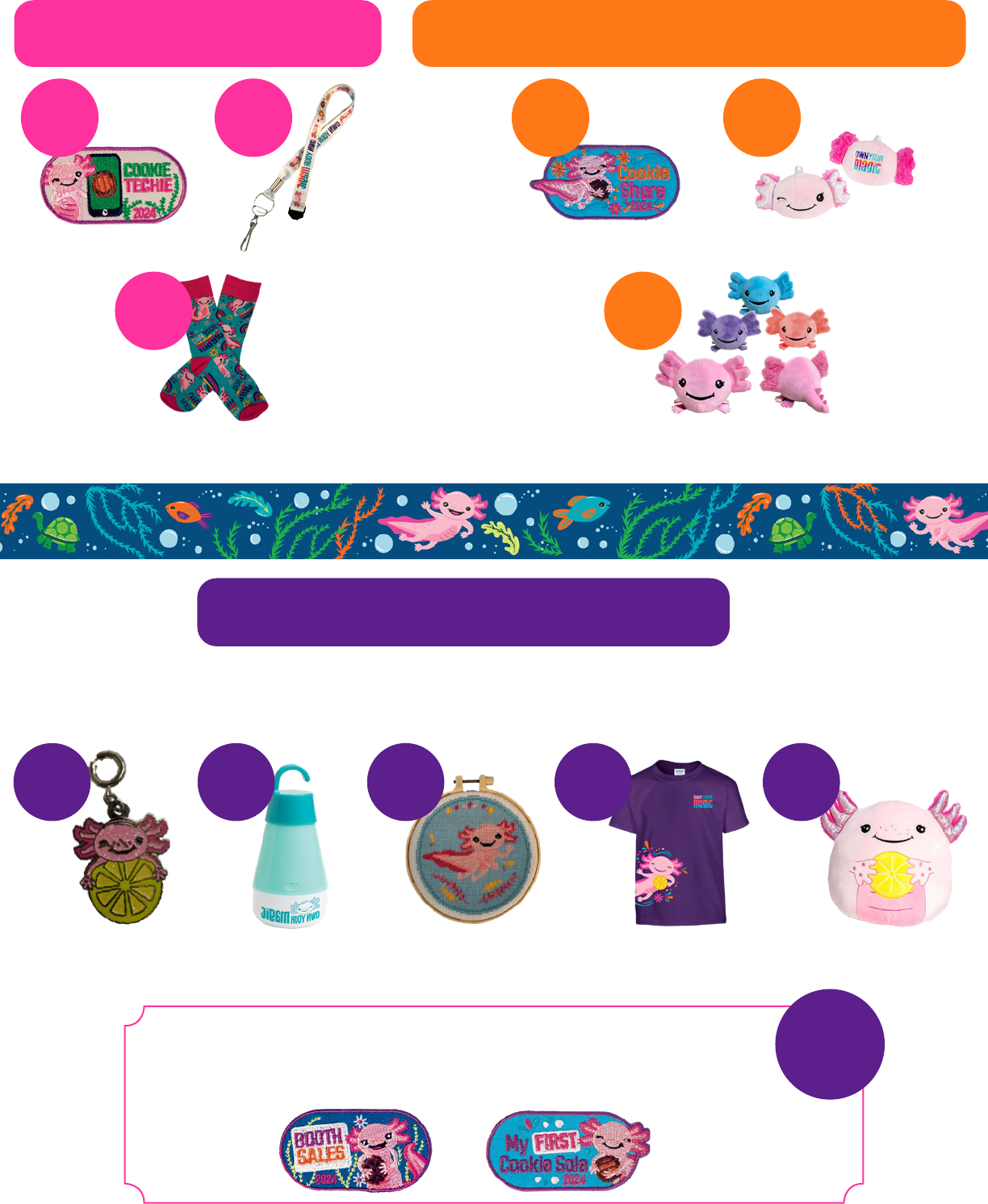
29
Patches available for sale in
GSCI Trefoil Boutiques:
Booth Sales
Patch
My First Cookie
Sale Patch
The items below are available for purchase at any GSCI Trefoil Boutique exclusively using Cookie Dough
earned through the Girl Scout Cookie Program. Available while supplies last.
Cookie Techie Patch
Direct Ship Rewards Operation Cookie Share Rewards
12
Orders
Lanyard
24
Orders
Own Your Magic Socks
50
Orders
Cookie Share Patch
12
Boxes
Axolotl Backpack Clip
24
Boxes
Axolotl PBJs
(Plush Belly Jellies)
50
Boxes
Cookie Dough Only Items
Axolotl Charm
$4
Mood Mixer
Camp Light
$7
Axolotl Cross-Stitch
Craft
$11
Axolotl T-shirt
$12
Axolotl Large Pillow
$16
$1.50/ea
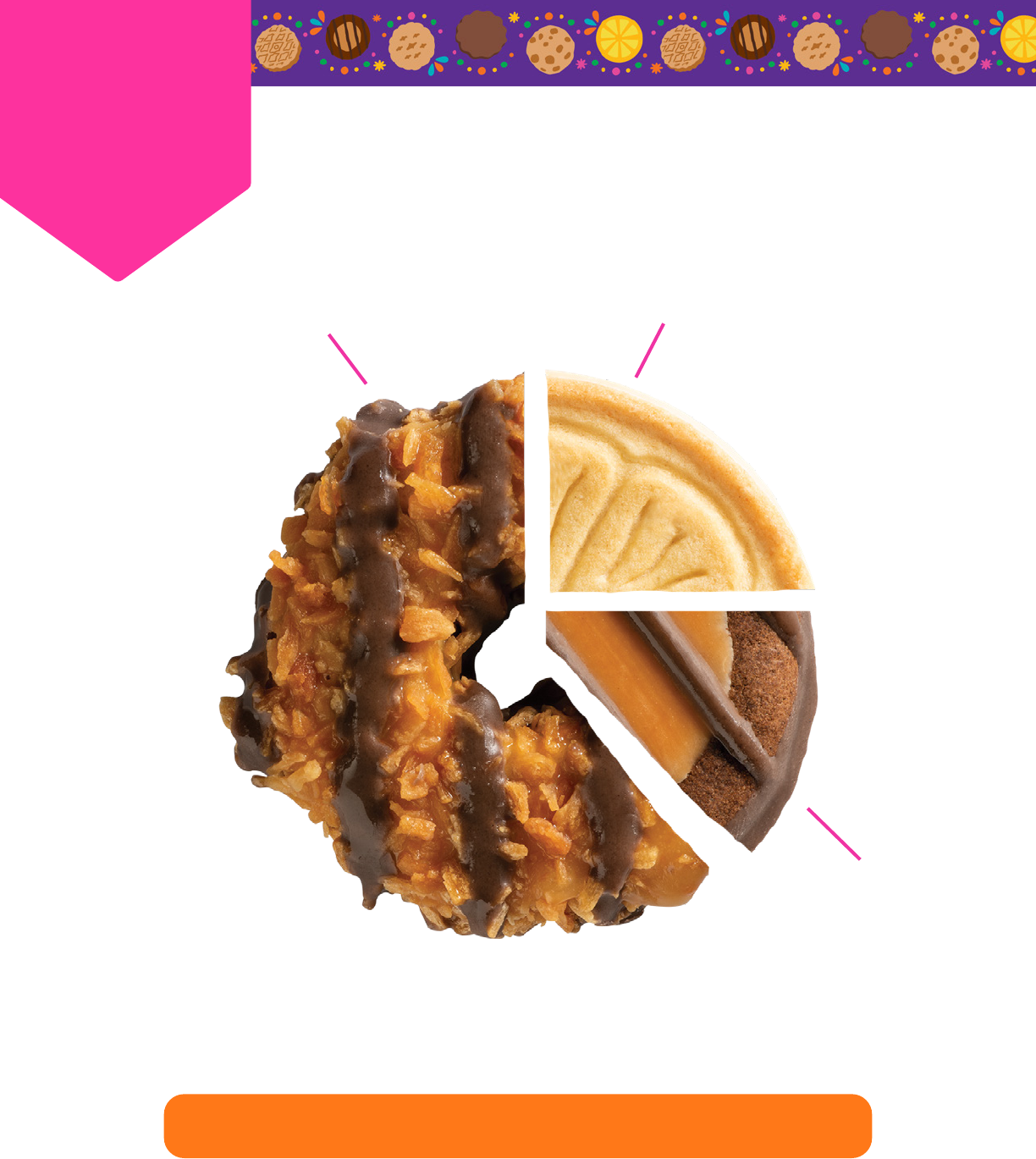
30
How the
Cookie
Crumbles
61.5% -Girl and Volunteer Services
$3.69 of each box stays within
Girl Scouts of Central Illinois to
fund various services provided
to girls and leaders such as
council-sponsored programs
and events, summer camps,
shops, council service
centers, nancial
assistance, outreach
to girls in underserved
areas and volunteer
training and support
services.
20.5% - Cost of Sale
$1.23 of each box pays the
baker for the cookies, as well
as delivery fees, cookie program
materials, forms and printed
resources.
18% - Girl and Troop Rewards
$1.08 of each box stays at the girl level to
fund their Girl Scout Leadership
Experience - they choose how to
spend it! It includes girl
recognitions, Cookie
Dough and troop prot.
100% of cookie proceeds stay in central Illinois!

31
Booth Sales
Booth sales are a way for girls to bring their sales to the people! Customers love to purchase Girl Scout
cookies and often they don’t have a Girl Scout come to their door. Troop goals are more likely to be reached
when booth sales are set up in front of grocery stores, sporting events or in other high trafc areas. Girls
will have lots of fun setting up their store front and talking to customers.
Customers pay with cash, check (made payable to Girl Scouts of Central Illinois or GSCI) or credit using
the Digital Cookie App or Square, etc. The Digital Cookie Credit Card processing option will allow girls to
differentiate between a personal sale and a booth sale when entering the payment. Both Girl and Troop
Booth payments will automatically be credited in Digital Cookie. Adult chaperones should collect all
money and deposit into troop account.
Using the Smart Booth Divider, Smart Cookies will calculate Individual girl cookie booth sales for you and
even distribute package sales to each girl that participated in the cookie booth.
Securing Booth Locations
Council Secured Booths: Girl Scouts of Central Illinois books several locations for booth sales. These
booths are open for any troop to sign up in one of the following ways.
• From January 2-5 two booth sale time slots per troop may be reserved (see “Booth Sales” on page 38
for info on how to reserve a location and time slot).
• January 6-March 17 is rst come rst served. Time slots that remain are available for any and all
troops. There is not limit on the number of time slots a troop may reserve. If a troop is unable to use a
booked time slot the troop must cancel their reserved time so it is available for others.
Troop Secured Booths
Troop volunteers or parent/guardians can start arranging troop secured booths at any time by contacting
local businesses/organizations to get permission to set-up a booth sale. Once the location date and time is
known then enter the information in Smart Cookies. When the information is entered in Smart Cookies,
your booth sale will then be included in the Cookie Locator. Customers access the Cookie Locator via
our website, Cookie Locator App and your booth sale will become visible to customers who are actively
seeking Girl Scout Cookies. Last year over 10,000 local customers used the cookie locator. Be sure to enter
your booth sale information so you don’t miss out on this fantastic marketing opportunity (see page 38 on
how to enter your booth sale in Smart Cookies).
Are there geographic boundaries for booth sales?
All booth sales must be held within the geographic connes of GSCI. If you are unsure a council map is
available in the Cookie portion of our website (GetYourGirlPower.org). You may also contact Customer Care
for geographic questions.
Can I hold a booth sale outside my community?
The short answer is yes. A troop may hold a booth sale in any area within our council connes
GSCI has about 39 counties and over ve hundred towns. Girls may live in one community and go to
school in another and have parents that work in a third. Also families travel and recreate to different
communities. When it comes to setting up booths, a good starting point is to look at your local
community and businesses you visit recognizing that “local” is a relative term, depending on where you
live, work and play.
Are there establishments where I cannot hold a booth sale?
Girl Scouts should not hold a booth sale in or in front of any establishment where youth are not allowed to
frequent. This includes 21+ bars, dispensaries, etc.

32
Girls continue to earn credit toward council rewards and Cookie Dough for boxes sold at booth sales
through March 17. Track and transfer each girl’s additional orders in Smart Cookies before you submit your
reward order by March 18, 2024.
How Many Cookies Should You Order for Your Cookie Booths?
Before you place a Cookie Booth order, determine your current troop inventory by talking to your parents
and Girl Scouts. You might have enough on hand for your rst Cookie Booth. In general, you should sell
between 2-5 cases per hour.
The amount of cookies you sell will vary based on:
• The customer count or “trafc” at your Cookie Booth location. (Walmart vs. a small bank)
• The week of your Cookie Booth. (Week 1 will sell more than week 5)
• The weather
• How you market your Cookie Booth (Goal setting and visibility counts!)
• The number of hours you hold your Cookie Booth
Successful Cookie Booth Tips
• Identify a well-trafcked site; ask the owner/manager for permission to hold a Cookie Booth.
• Advertise all Cookie Booth dates and locations. Enter your booth sale information using Booth Tab.
See page 38 for instructions.
• Stock the Cookie Booth with a sufcient supply of cookies.
• Decorate the Cookie Booth with posters and goal charts. Let the customer know what buying a
package of cookies will help girls accomplish. Tell them where the money goes. Fill in the goal chart as
boxes are sold, so customers will also see how close girls are to their goal.
• Decorate a container for Operation Cookie Share. Customers may not want to purchase an entire box,
but may give a dollar or two. Let it add up! Remember your troop earns $1 per box for each box of
Operation Cookie Share ordered.
• Encourage girls to wear their Girl Scout uniforms or other Girl Scout apparel.
• Thank the owner/manager of the location for allowing you to have your Cookie Booth.
• Congratulate girls and order Cookie Booth patches for all girls who participated. (Cookie Booth patches
will be available at GSCI Trefoil Boutiques.)
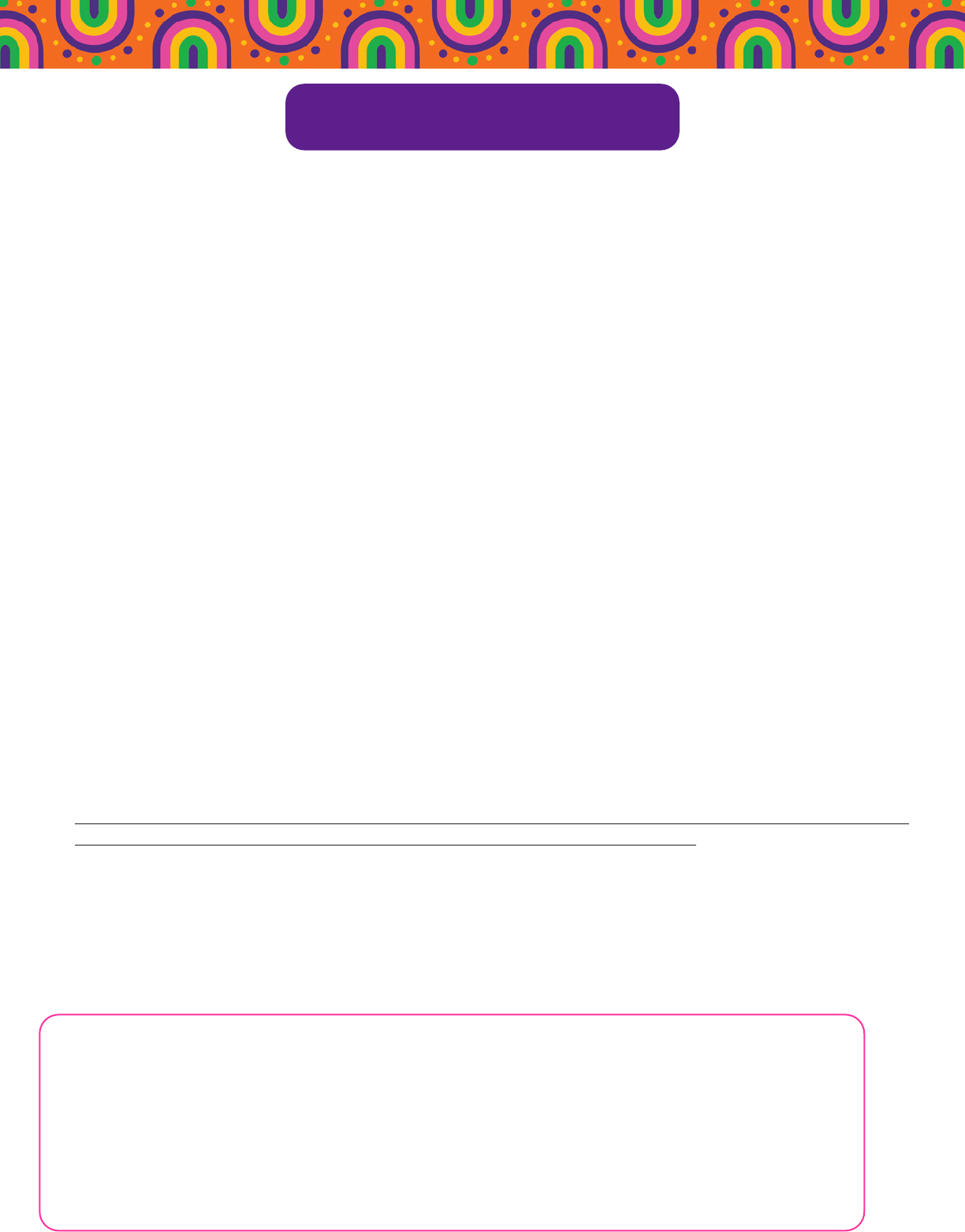
33
Each cupboard manager operates on her/his own schedule. A planned order must be placed through Smart
Cookies to pick up cupboard cookies. Please make an appointment and respect their cupboard hours and
procedures. Please note that a number of the cupboards will not be open for the entire sale. Cookies will
also be available at your local service center to serve your immediate needs. Please call ahead for product
availability.
Service Unit (SU) Cupboard Information:
Cupboard Manager: ______________________ Address: ______________________________________
Phone Number: ___________________________ Email Address: ______________________________
Hours of Operation: ___________________________________________
Express Cookie Cupboards provide cookies for: (Planned orders only)
• Purchases made by troops
• Cookie Booth cookies (this is not consignment; sorry, no returns)
Service Centers provide cookies for: (Planned orders preferred but not mandatory. Please call ahead.)
• Purchases made by troops
• Cookie Booth product (this is not consignment; sorry, no returns)
• Purchases made by customers
• Service Center cupboards will exchange cookie varieties and sell individual boxes
• Exchanges for damaged and sealed empty boxes can be made at NO CHARGE
• Even exchanges of varieties at NO CHARGE
Planned Orders: How to Get More Cookies
Once your troop sells the initial cookie order, you may nd that you need more! How do you get what you
need in a timely manner? Smart Cookies will allow troops to place cupboard orders. This feature will allow
troops to order cookies for Cookie Booths and/or additional girl needs.
• A planned order must be placed in Smart Cookies the Sunday before your Cookie Booth in order
to guarantee that your Cookie Cupboard will have the cookies you need.
• Scheduled dates for planned orders are February 4, 11, 18, 25 and March 3, 10.
• Deadline for planned orders is 8:00 p.m. Sunday night. Orders MUST be in by that time to guarantee your
cookie order.
• Troop Cookie Coordinators will choose the pickup date in Smart Cookies, but will still need to set a
pickup time with the Cupboard Manager by phone or email.
• If a parent volunteer will be stopping in to pick up cookies for your troop, please notify the Cupboard
Manager immediately in order for the cookies to be released to that person.
Due to a change in ABC Bakers’ delivery standard, planned order delivery will look much different
from previous years. If our council planned order is 20 pallets or more, the order could take up
to 5 business days to arrive at our warehouses. An order of less than 20 pallets, could take up to
8 business days to arrive to our warehouses. Our council is bringing in a signicant amount of
cookies into our regional cupboards initially to help alleviate any potential issues with the rst few
planned order weeks. This delivery change could impact the later planned order weeks, depending
upon council inventory after the rst week(s) of the program. We want to prepare our volunteers
ahead of time for a different delivery schedule model this year. As always, our council will do our
best to communicate with troop volunteers as delivery issues may arise later in the program.
Cookie Cupboards
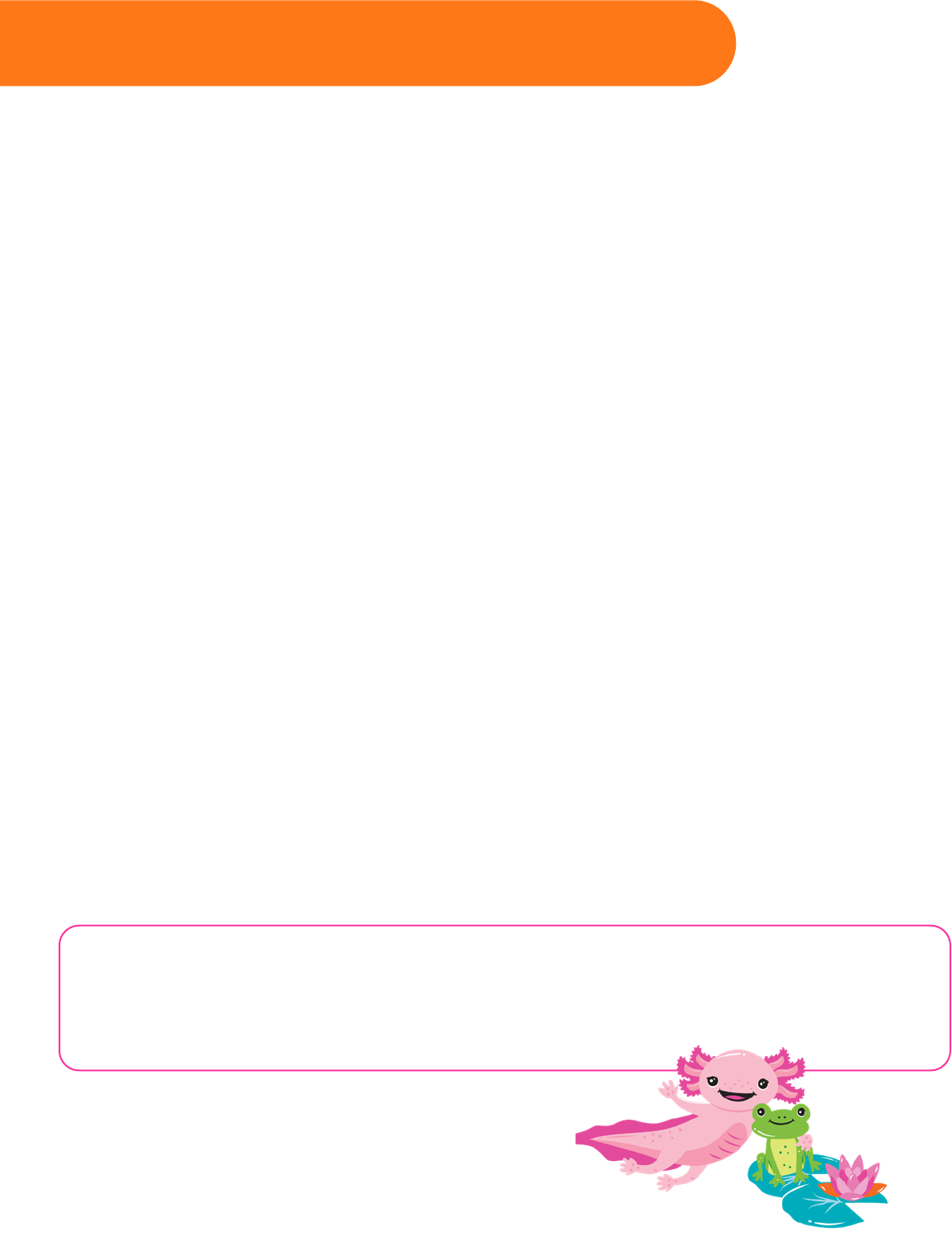
34
Money, Deposits & Collections
If your troop does not have a troop checking account, please establish one. Follow the procedures for
opening a troop bank account as outlined in the Leader’s Resource Guide. Be sure to have a copy of
the troop account on le with the council, along with a voided check or deposit slip attached to the
authorization to ACH/EFT the account. Troops should have an active bank account with two current
signers, along with the designated GSCI staff member. Document all cash and product transactions using
receipts. All receipts must be signed by both parties. Save all receipts for one year. Receipts and Parent
Permission forms MUST accompany all Outstanding Balance Forms.
• Require girls to frequently turn in money they have collected. This will help eliminate problems of lost
funds or girls carrying large sums of money. Also, it is in the best interest of the troop if you deposit
checks frequently. Please have checks made payable to Girl Scouts of Central Illinois or GSCI.
When a girl turns in money, count it before she leaves to make sure she has turned in the correct amount.
Be sure to sign a receipt for the money turned in. Give the girl or parent the yellow copy and retain the
white copy.
February 27 - ACH Debit #1: 1/3 of initial order (less troop prot) due to Council
You must have money deposited prior to this date to ensure there are enough funds in the account to cover
the debit.
March 12 - ACH Debit #2: 1/3 of end of February balance due to Council
You must have money deposited prior to this date to ensure there are enough funds in the account to cover
the debit.
April 2 - ACH Debit #3: Remainder of balance due to Council
The council will take an ACH debit from your troop account for the remainder of the balance due. You
must have ALL cookie money deposited, prior to this date, to ensure there are enough funds in the account
to cover the debit. If money problems arise, describe the problems in detail on an Outstanding Balance
Form and turn in form to the service center by March 27. The Outstanding Balance Form tells our nance
department to reduce the troop withdrawal by the amount on the form. Failure to turn in the Outstanding
Balance Form(s) by March 27 may result in a troop overdraft and associated bank fees.
• Any late payments should immediately be forwarded to the service center.
• May 22, 2024 is the nal day for troops to submit insufcient funds (NSF) checks from the troop bank
account for reimbursement by the council. Bring the NSF check, along with bank notication and
any fees associated, to your service center for repayment. Troops will receive credit for bad check(s)
through an ACH credit. Please allow approximately 10 business days to process.
Please note that Smart Cookies is unable to calculate the additional $0.35 cents your troop will earn
through Operation Cookie Share. The amount your troop owes the council is "The Amount You Owe
Council" listed on the Sales Report minus the additional Troop Prot you earned through Operation
Cookie Share. To run "The Amount You Owe Council" report simply log on to Smart Cookies and click
on the SALES REPORT tab.

35
Trouble Collecting Money/Outstanding Balance Form
If you are having trouble collecting money from a girl/parent/guardian, please follow these
procedures.
• Deposit all money received into your troop bank account by March 29, 2024.
• Complete an Outstanding Balance Form (one for each girl/parent/guardian) for any uncollected
money, even if there is a promise to pay. The Outstanding Balance Form documents the individual(s)
who owe money to your troop. It is mandatory to complete and submit on time, so our nance
department can track who owes money to your troop. If you fail to turn in the Outstanding Balance
Form by March 27, 2024, your troop will be responsible for the amount owed by that parent or
guardian. When your account is ACH’ed, your troop may incur overdraft charges as a result of a
missing Outstanding Balance Form(s). If the cookie coordinator is not the troop leader, it is in the troop
leader’s best interest to make sure that all Outstanding Balance Forms are turned in by March 27,
2024.
• A signed PARENT PERMISSION FORM, CASH RECEIPTS AND DELIVERY PICK UP RECEIPTS MUST
accompany the Outstanding Balance form to be accepted.
• The total amount owed to the council will be adjusted by the nance department prior to the ACH/EFT
(electronic funds transfer), so it is important that the forms are turned in on time.
• The council will take over the collections process.
• Do not loan anyone money to pay for a bad debt. GSCI will not reimburse a troop or individual for any
unpaid loans.
• Girl Scouts of Central Illinois is committed to the duciary responsibility of collecting all funds due
to the council that are earned through the cookie program. These funds help to provide excellent
programming, camp properties, and support for all girls in our council. It is important to know that
GSCI will pursue all uncollected funds through a collection agency and up to prosecution.

36
Smart Cookies is the state of the art cookie sale platform for managing all of your cookie sale related
activities. From ordering cookies to managing your booth sale activities and reward orders, you will nd
Smart Cookies to be user friendly on any size device from laptops to smartphones. All Smart Cookies
functionality is fully accessible and easy to read on any size device making it the perfect partner for
managing your cookie sale on the go! For step by step training videos, please visit ABC Bakers You Tube
channel at YouTube.com/user/ABCCouncils. You can also access ABC Bakers YouTube channel from your
Smart Cookies account by clicking on the Resources tab.
Website Address: ABCSmartCookies.com
From the login page of Smart Cookies you will have access to Tips & Tools, Resources and Cookie
information so that you can get a head start on preparing your cookie season strategy, even before you
have a user account created in Smart Cookies.
Creating your Smart Cookies Account
You will receive an email invitation to create a Smart Cookies account from GSCI. You will need to use
a valid email address for your login; you will create your own password. Follow the instructions in the
registration email, click on the link, complete your registration information then click save and you will see
an account conrmation pop up. You will also receive an email conrmation that your account has been
created. You are ready to access Smart Cookies!
Note: More than ve incorrect attempts to access Smart Cookies will result in your account being locked
for 30 minutes. You must wait the 30 minutes before attempting access again. There is a ‘Forgot username
or password?’ link on the login page should you need to reset your system access.
Dashboard
When you login to Smart Cookies, the rst thing you will see is the Troop Dashboard. The Dashboard
shows you many important data points, a calendar of events, messages, a nancial summary and sales
and inventory information for the girls in your Troop. Be sure to take some time and explore the dashboard
features and familiarize yourself with all of the useful information available to you. There are some other
helpful features accessible from the dashboard. Click on the icon next to your system user name in the top
left corner of the dashboard:
• Mimic a user – allows you to view Smart Cookies as another system user in your Troop (another
Troop volunteer that has created a Smart Cookies account). After accessing Mimic User, click on
the user account you wish to mimic, then click ‘mimic user’. You will be able to see the screens as
they see them. Any changes to orders that you make while in mimic mode will be trackable to
your user account.
• Edit Prole – allows you to change your email address, password, address and phone information.
Helpful Hints
Navigate through Smart Cookies by clicking on the menu items across the top of the page.
Maps throughout the Smart Cookies platform are interactive and can provide driving directions.
Smart Cookies creates an audit trail on all order types that identies the date and time that changes are
made as well as showing the name of the system user that made the change.
Smart Cookies Instructions

37
Initial Order Entry – Order Menu
1. Select Troop Initial Order.
2. Click on each Girl’s name and enter the order for each girl in packages (not cases).
3. You can add additional packages to be delivered with your initial order under the booth entry.
4. Smart Cookies will round each variety up to the nearest full case quantity.
5. Click save.
6. Your initial order delivery location option(s) will appear.
7. Select your delivery station.
8. Select a date and time for pickup if applicable.
9. Click save. Your order will be captured. If complete, click on ready for review. You may turn the
review option off any time prior to the Troop entry deadline and make changes to your order if
necessary.
10. Placing the order in ‘review’ status is not mandatory in order for it to be nalized by the Council.
Placing a Planned Order – Order Menu
1. Select Planned Order.
2. Your local cupboard locations for pick up will be displayed.
3. Select the cupboard you wish to pick up from.
4. Select the day you wish to pick up.
5. Select the time you prefer to pick up.
6. Enter the number of each variety you want to pick up.
7. Click save.
8. Print a copy for your records.
Transferring Packages to Girls – Order Menu
1. Select Transfer Order.
2. Select the type of Transfer you wish to enter from the dropdown menu.
3. For a Troop to Girl transfer (T2G) your Troop will be the default in the ‘from’ section.
4. Select the girl to transfer to and click apply.
5. Enter the packages you wish to transfer by variety in the packages column.
6. Press save.
7. The packages will be removed from Troop inventory and credited to the girl along with nancial
responsibility for those packages
Note: Troop to Troop (T2T), Girl to Troop (G2T) and Girl to Girl (G2G) transfers are also created in
similar fashion. Select the type of transfer, follow the prompts for the additional information needed
based on the transfer you are creating.
Placing an Operation Cookie Share Sales Order – Order Menu
1. Select Virtual Cookie Share
2. Enter the number of cookie share packages sold by each girl
3. Click Save, repeat as needed for additional Cookie Share donations throughout the sale
4. The girl is nancially responsible for these sales

38
Manage Orders Screen – Order Menu
The Manage Orders screen allows you to view all order data, or selected order data via lters.
• Select all order types by clicking all, or select specic order types – Click apply lters.
• Select specic order data by using the ‘Rene Search’ lter to look for orders for a specic girl.
• You may export the data on your Manage Orders grid by clicking on the ‘Export to Excel’ button on the
bottom right of the Manage Orders grid.
Note: Girl only level orders (orders that do not impact Troop inventory) will not appear on the Manage
Orders grid unless the rene search lter is used to select the girl whose orders you wish to see (i.e. Girl to
Girl transfers (G2G), Girl Direct Ship Orders (DIRECT SHIP)
Recording Payments from Girls/Parents – Finance Menu
1. Select Financial Transactions.
2. Click on the Girl Transactions Tab.
3. Click on Add Girl Transaction.
4. Select the girl, transaction type and complete the information.
5. Click Save.
Note: Financial transactions for credit card payments will be automatically credited in Smart Cookies
to both the girl that made the sale and her Troop- the funds are deposited into a Council bank account.
The nancial reports for Troops and Girls will automatically update to show all payments made. Credit
for packages sold via girl delivery would be given either via the packages ordered on the Girl’s initial
order or through transfers of additional packages from the Troop to the girl.
Booth Sales
Some stores and malls prefer GSCI to handle the booth sale scheduling. Those locations, dates and
times are populated on the booth scheduler in Smart Cookies by the Council. On January 2, 2024
(9AM) the booth scheduler opens for troops to reserve two booths sales. On January 5, 2024 (9AM)
the scheduler is opened for troops to schedule additional booth locations. Booth sales booked by
Troops via Smart Cookies will be available for consumers to nd via the GSUSA Cookie Locator. When
customers access the Cookie Locator and enter their zip code, the customer then has access to booth
sale locations, dates and hours of operation. The map feature can provide driving directions to the
booth location. Booths booked by Troops in Smart Cookies can also be shared via social media links.
Booth Sale Selection Process – Booth Menu
Select Schedule Booths
1. Use the lters to search or select a specic date, time or zip code location if desired.
2. Select the location.
3. Select an available date.
4. Select an available time slot.
5. Booths selected will be displayed under ‘My reservations’.
6. To remove your Troop from a booked timeslot, click the menu at the end of the row.
7. Click on ‘remove reservation’.
8. The booth will be released and removed from the GSUSA cookie locator until it is booked by
another Troop.

39
Adding a Troop Secured Booth Sale
1. Hover over Booth Tab and choose Troop Secured Booth Sales
2. Enter all required elds
3. Click Save
Sharing Booth Sales via Social Media – Booth Menu
1. Select My Reservations.
2. Select the Facebook or Twitter icon above the reservation grid.
3. After clicking the icon, follow the prompts to post your booth sales to the social media site.
4. Consumers will see your upcoming booth locations, dates and times.
5. Interactive maps can provide driving directions.
6. The other icon available that looks like a chain is a copy link. You may click this icon and then
right click and paste the link in an email, other social media post or text message to share the
link with information about your upcoming booth sales.
Giving Booth Sale Credit to Girls – Booth Menu
1. Select My Reservations.
2. Select the booth you wish to credit by clicking the menu at the end of the row.
3. Select Smart Booth Divider.
4. Enter the packages sold at the booth by variety.
5. Click Save to distribute at a later time, click Save and distribute to credit girls for booth sales.
6. Select the girls that participated in the booth sale.
7. Click save, Smart Cookies will divide the sales as evenly as possible among the participating
girls.
8. Varieties highlighted in red indicate they need attention to complete the distribution.
9. Adjust packages among girls as needed by updating the numbers being credited.
10. Click save. Smart Cookies will create a transaction giving the girl credit for the sales, but not
the nancial responsibility for those booth packages sold.
How to Manually Give Girls Credit for Booth Sales
1. Hover over the Orders tab and click Transfer Order.
2. Click on the white line.
3. Under Girl, click on the girls name (eld will turn blue).
4. Click Apply.
5. Enter the quantities, by variety, you wish to transfer under BOOTHS PACKAGES.
6. Click Save.

40
Reward Orders – Rewards Menu
1. Select Recognition order to create a new order.
2. Select the order type (Main).
3. Girls will be displayed in alphabetical order by rst name. Those girls that need selections
made or sizes added will be displayed rst and will show a warning symbol indicating the
order needs to be updated in order to be completed.
4. Click the arrow at the end of the row to open the order. Any sales levels achieved that require
additional information (choice or size) will show the warning symbol.
5. Make the required selection or add the size if needed.
6. Click Save, then click the recognition order button with the left arrow above the grid to
return to the order and review the remaining girls.
7. Review each girl as needed and click save after any changes.
8. Once all items have been selected and any required sizes added, your order will show as
‘complete’ on the manage recognition orders grid.
Reports
1. Reports are categorized by functionality.
2. Select the report category to see the list of reports available. Report data structure can be
previewed if desired by selecting the report name, then clicking ‘preview it’. Clicking Report
info provides a description of the data contained in the report.
3. Click ‘Go To Report’ to run the report.
4. Apply any lters if desired.
5. Select the view type (HTML, Text/Excel, PDF).
6. Click View Report.
Viewing Data for Booth Orders
1. The troops is credited with the full credit card payment collected
2. Sales are captured in the bank name Booth Payment Credit Card and have a unique
reference number.
3. Financial Transactions are visible in the Order, Girl
Balance Summary report and Troop Balance Summary
report. You can also view all credit card transactions
accepted at booths under the Booth tab, including
Transaction Number; customer email; packages sold and
the amount; booth details and transaction timestamp.
4. There is also an option to resend the email receipt.
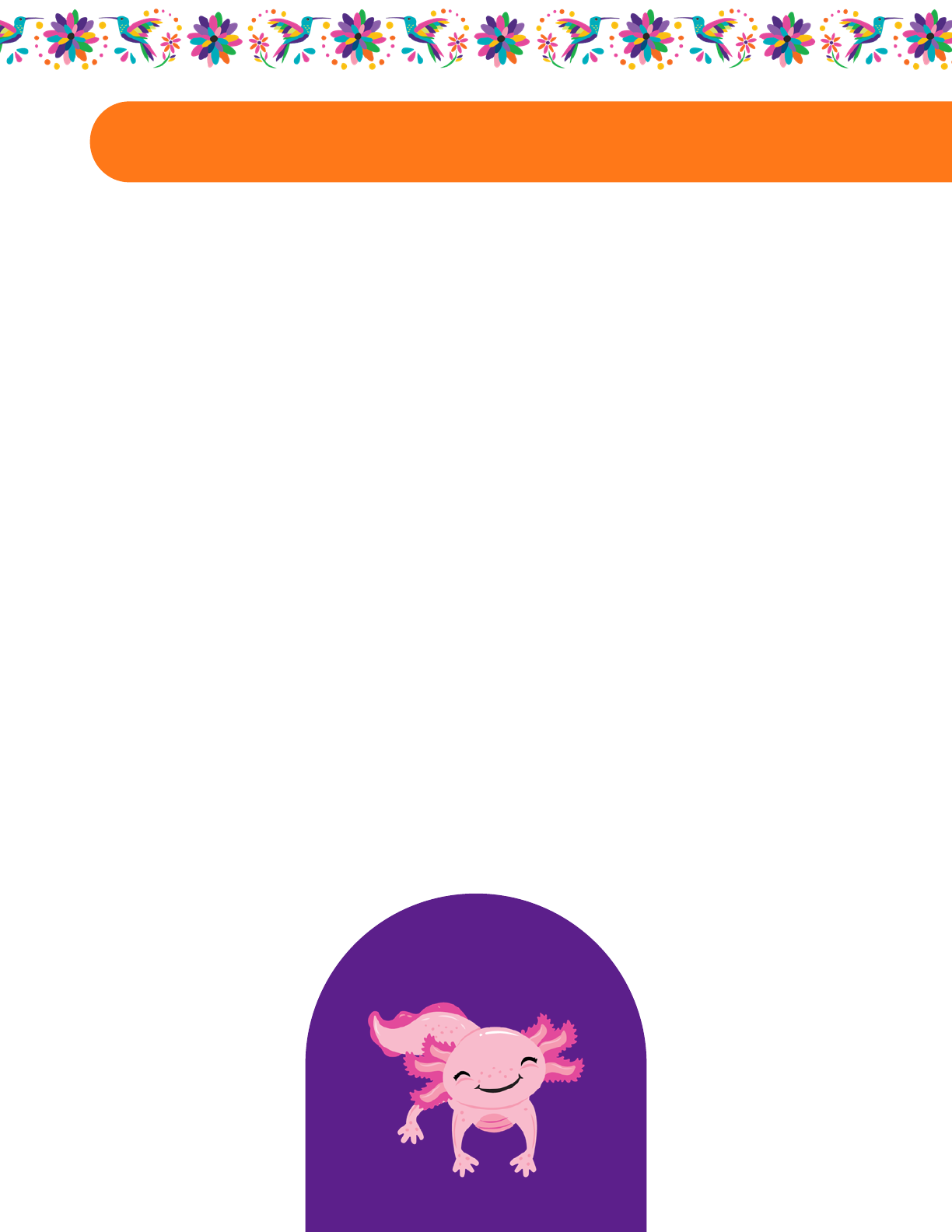
41
Girl Scout Resources
ABC Smart Cookies Demo:
- Girl Registration for Smart Cookies Online Sales
A Guide through the Girl Dashboard:
- Managing Girl Contacts for Ecard Invites Contacts
- Selling Cookies online-Girls Sending Ecard invites
- Selling Cookies online-Girl Tools, Video and Individual Girl URL links
Troop Volunteer Videos
- Volunteer Smart Cookies Registration
- Troop Initial Cookie Order
- Troop Secured Booth Request
- Scheduling a First Come First Served Booth
- Smart Booth Divider-Distributing cookie for each booth
- Smart Booth Divider-Distributing all Booth Cookies at the End of the sale
- Smart Booth Divider-Editing or Deleting a Transaction
- Entering a Planner Order
- Entering a Troop to Girl Transfer
- Entering a Operation Cookie Share Order
- Documenting Financial Transactions
- Managing Orders
- Smart Cookies Reports
- Creating Troop Reward Orders
- Accepting Credit Card Payments
- Girl Booth Credit Card Payments
- Credit Card Payment for Girl Delivery or Booth Sale Events
ABC Bakers YouTube Channel Resources
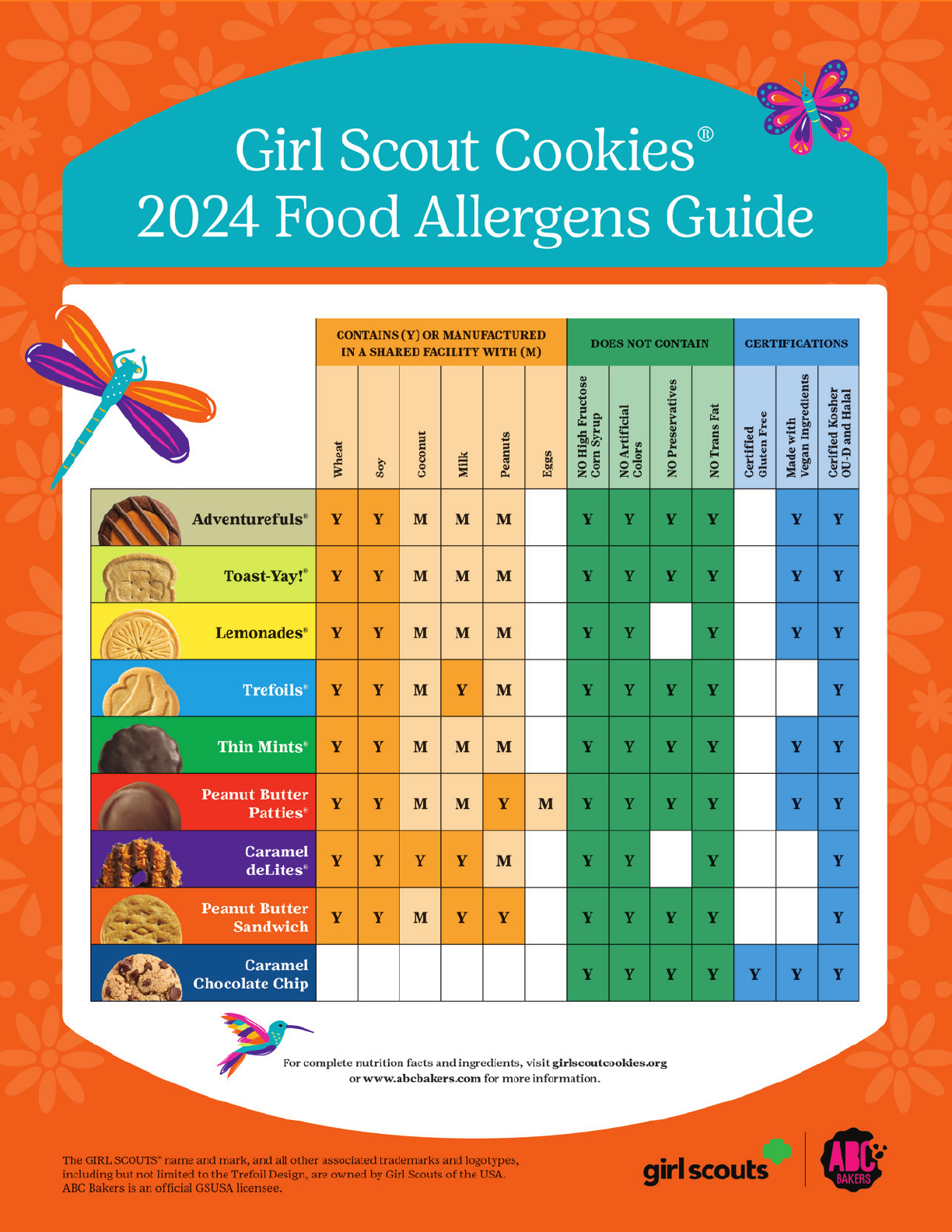
42

43
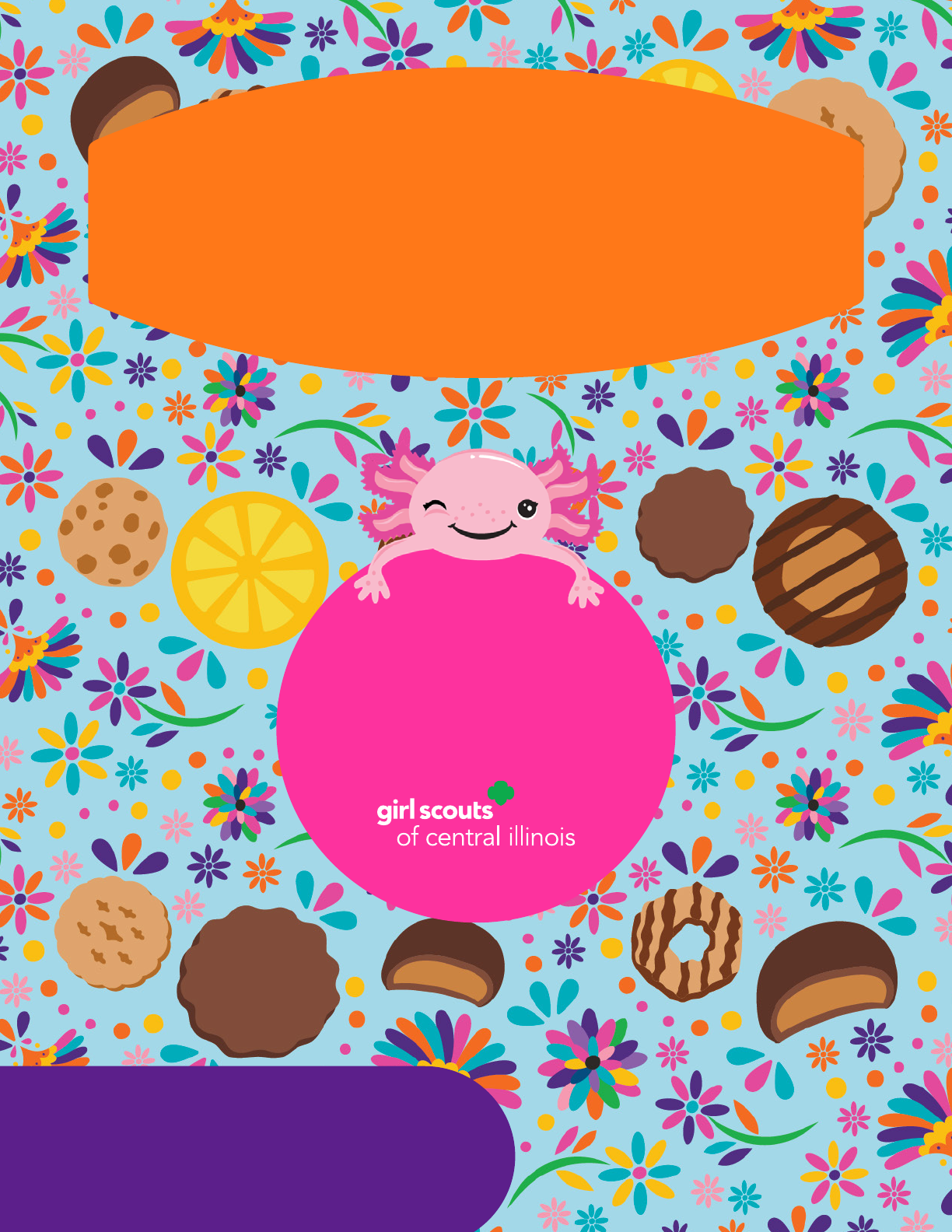
44
National Girl Scout
Cookie Weekend
February 16-18, 2024
888-623-1237
GetYourGirlPower.org
customercare@girlscouts-gsci.org
Have a magical
cookie season!
